What is Airtable? #
Airtable is a cloud-based collaboration platform and a blend of spreadsheet and database software. Depending on your point of view, the question “What is Airtable?” can therefore be answered differently: As you usually record and structure your data in tables, it is often regarded as a more powerful Excel alternative . However, Airtable is also referred to as a no-code database , which can be used to create, manage and use databases without in-depth programming knowledge.
What is Airtable used for? #
Since data is generated almost everywhere in a digitalized world, there is a wide range of application possibilities to gain experience with Airtable. Therefore, Airtable offers free entry-level solutions for various areas such as product development, marketing, operations, project management, HR, sales and finance, which are, however, very limited. For higher requirements and larger teams, Airtable pricing quickly adds up.
Important Airtable functions #
As already mentioned, Airtable is more than just a spreadsheet tool. The software is divided into different hierarchical levels: Workspaces, Bases, Tables, Records and Fields. The fields are the vertical columns within a table where, unlike Excel, you have to define fixed data types in advance. Thanks to the proximity to traditional spreadsheets, the initial data entry is very intuitive.
Airtable is extremely flexible when it comes to visualizing the data: in addition to the classic table view, you can select Kanban, Gantt, gallery and calendar, among others. You can use filters, sorting and grouping to prepare your data appropriately. There are also forms for structured data entry.
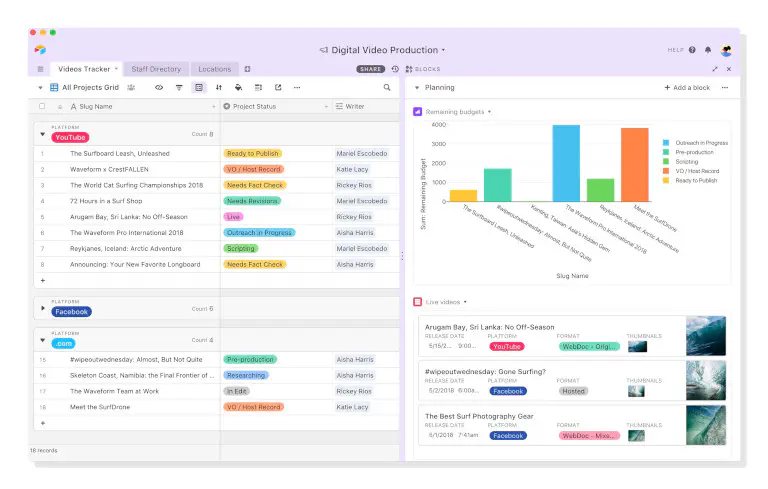
Airtable also offers extensions for reporting and statistics, page design and time tracking. The automations and integrations (e.g. via Zapier or Make) allow you to replace manual work steps with efficient workflows that run automatically under certain conditions. Last but not least, you can even use the Airtable Interface Designer to build your own web applications based on your databases – or have your idea realized by Omni, Airtable’s own AI assistant.
Advantages and disadvantages of Airtable #
Based on hundreds of online reviews in which users describe their Airtable experiences, some strengths and weaknesses of Airtable crystallize. Here is an overview of the most important arguments and points of criticism:
Popular features and advantages of Airtable #
-
User-friendly interface: At first glance, Airtable’s minimalist, clean user interface catches the eye. You can organize your data clearly at any time and display it in different views. For international customers who do not speak English well, it is good to know that Airtable also offers German, French and Spanish as languages.
-
Flexible data management: Airtable is highly flexible and suitable for a wide variety of projects and workflows. You can adapt it to your individual requirements and use it for a variety of use cases – from simple lists to complex systems.
-
Custom fields: With numerous field types, you can configure the information in your data sets in a versatile way and define the data types that are allowed in fields. This allows you to standardize data formats and minimize input errors.
-
Smart integration of AI: Artificial intelligence is available in Airtable for interface design as well as integrated as a separate field type. With the right prompts, you can create applications on a large scale and generate content from your data.
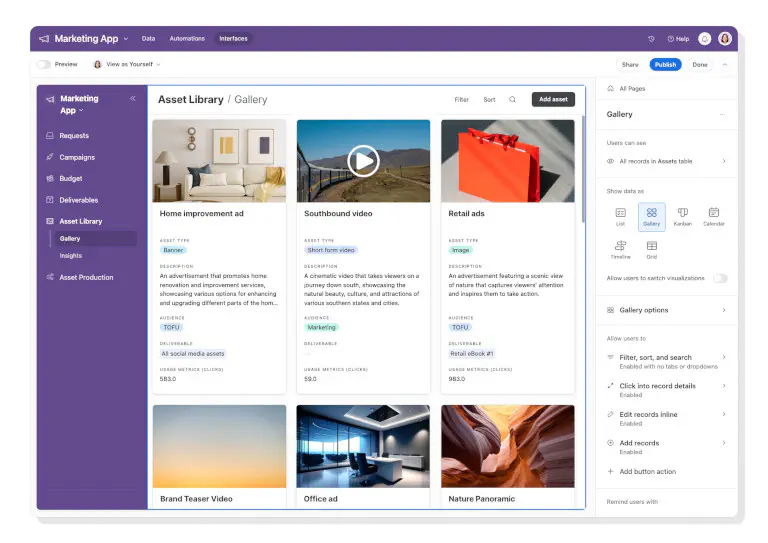
Frequently mentioned disadvantages and problems #
-
Hardly any predefined structures: This is the downside of flexibility. You are using a construction kit and need certain conceptual skills to create meaningful data structures. Users who have little experience with Airtable or generally have no prior knowledge of databases and tables may feel overwhelmed by the number of functions, especially at the beginning.
-
More time required at the beginning: This disadvantage goes hand in hand with the previously mentioned point. Unlike special industry software, you can adapt Airtable flexibly to your requirements. However, building new workflows from scratch usually takes longer at the beginning. Compared to Asana , for example, Airtable can only be recommended to a limited extent as a project management tool, as you have to put a lot of things together yourself.
-
Insufficient data protection: Time and again, Airtable’s data protection comes in for harsh criticism. The storage of customer data on cloud servers in the USA and the lack of an option to install Airtable on-premises make Airtable unattractive for many companies with higher security requirements. For companies in the EU, the use of the software is even legally questionable, as Airtable does not fully guarantee GDPR compliance.
-
High Airtable costs: Many teams that started with Airtable for free soon reach their limits and are faced with exploding costs. The Airtable costs are unforeseeable at the beginning, hardly scalable and the price jumps are immense; a Team license currently costs 24 US dollars per user per month. There is no cheaper entry-level plan, but there are cheaper Airtable alternatives: many users switch to SeaTable, for example, because they are dissatisfied with Airtable pricing.

In addition to these major disadvantages, there is also repeated criticism of individual Airtable functions. For example, many users find the user access and authorization management confusing or that advanced calculations with Airtable formulas quickly become too complicated. Users also report that some functions from the desktop version are missing in the mobile version of Airtable, and that navigation in the Airtable app is a challenge. Although there is a free comment function for each data record in Airtable, some users would like to have a group chat or private messages for a more intensive exchange.
Airtable and the GDPR #
Companies in the EU are subject to the General Data Protection Regulation (GDPR). We will therefore take a closer look at how Airtable deals with data protection. On its website, Airtable states that its data protection program is designed to comply with requirements, laws and regulations, including the GDPR. However, Airtable’s customer data is hosted by Amazon Web Services (AWS) on servers that are mostly located in the USA.
In accordance with the GDPR, Airtable offers you the European Data Residency, where customer data is managed in an AWS data center in Frankfurt (Germany) and backups are secured in an AWS data center in Ireland. However, this option is only available from the most expensive subscription (Enterprise Scale), which is out of the question for many users. Even if you take advantage of the European Data Residency, only the database content (e.g. data records, files and the change history) is stored in the EU. All other information such as user and authentication data, metadata (e.g. database names and descriptions) and support data will continue to reside in the USA. EU companies using Airtable can therefore not guarantee compliance with the GDPR, which prohibits the transfer of personal data to third countries such as the USA without explicit consent.
In this regard, you should know that the so-called USA Patriot Act following the terrorist attacks of September 11, 2001 allows some US authorities such as the FBI, the NSA or the CIA to access the servers of US companies without a court order and to siphon off personal data. In 2013, it became known that this was not only happening in individual cases, but that the surveillance of servers of large US tech companies such as Microsoft and Google was taking place systematically, en masse and continuously. What is considered a necessary evil for companies in the USA is a no-go for companies in Europe and many other parts of the world. Some experts even fear that the USA is deliberately engaging in industrial espionage and generally advise against storing data in US clouds.

Is it possible to use Airtable self-hosted? #
If you are now thinking about ways in which you might be able to use Airtable in a GDPR-compliant manner, you probably have the idea of deploying self-hosted Airtable. Many interested parties with high data security requirements, especially critical infrastructure companies, also have the desire to install and operate Airtable self-hosted on their own servers. However, such an Airtable download is not possible, as the solution is only available as a cloud-based SaaS product and Airtable has no plans to offer an on-premises version in the future.
Airtable pricing and plans #
Like most cloud providers, Airtable relies on a pay-as-you-go model. This means that you start with a free basic version, which you have to upgrade as soon as you need extended functions, want to add more users or exceed certain limits. In principle, you only pay for the product scope that you actually use. Here is an overview of the Airtable plans:
| Airtable free | Airtable Team | Airtable Business | Airtable Enterprise Scale | |
|---|---|---|---|---|
| Price per user/month | - | 24 USD | 54 USD | individual |
| Maximum number of users | 5 | unlimited | unlimited | unlimited |
| Records per base | 1,000 | 50,000 | 125,000 | 500,000 |
| Storage limit per base | 1 GB | 20 GB | 100 GB | 1,000 GB |
| Automation runs per month | 100 | 25,000 | 100,000 | 500,000 |
| Change history | 2 weeks | 1 year | 2 years | 3 years |
| AI credits | 500 | 15,000 | 20,000 | 25,000 |
This table lists the most important limits that could prompt you to upgrade. If you are interested in finding out more about which Airtable functions are included in which subscription, you can read the Airtable pricing in detail on the company’s website.
How you can use Airtable for free #
If you would like to test Airtable, the first thing you need is an account. You set this up with Airtable Free. After your first Airtable login, you will be upgraded to the paid Team plan for 14 days free of charge anyway, so that you can test the extended functions without obligation. After that, you will return to the free version, which only contains the basic Airtable functions.
Airtable plans in comparison #
The first thing to note is that Airtable has already adjusted its pricing in the past. While the cheapest paid subscription (Airtable Plus) still cost 12 US dollars per user per month in 2023, it is now twice as expensive at 24 US dollars per user per month (Airtable Team) – because the Plus plan no longer exists. This increases the financial hurdle especially for small companies to switch to a paid plan.
In addition, the Team plan contains fewer features than the former Pro plan, although it costs the same as its predecessor. For example, Airtable has halved the number of automation runs from a maximum of 50,000 per month to just 25,000 per month and introduced a limit of 100,000 per month for the previously unlimited API calls. Heavy users who don’t like this have to upgrade to the more than twice as expensive Business plan.

As you can see, there is often a rude awakening shortly after the free entry: Because once you’ve switched your business processes to Airtable and your team and data volumes grow, you’ll either have to dig deep into your pockets or switch back to inexpensive software. It is an open secret that Airtable does not offer the best price-performance ratio. So you can save yourself a lot of money and effort by opting directly for a cheaper Airtable competitor.
Conclusion: Airtable pricing and data protection are not convincing #
Airtable initially performed quite well in this review: The software scores with many useful functions around data management, a tidy user interface and impressive AI features. Many users praise the high flexibility of being able to design their own applications from scratch, even if Airtable requires more time and conceptual effort than conventional software in the beginning.
However, as a US cloud without an on-premises version, the provider raises major doubts as to whether Airtable can really guarantee data protection. As personal data on servers of US companies may be spied on, Airtable is incompatible with the GDPR and cannot be used by companies in the EU. Airtable pricing is also less suitable for small teams with growing data volumes and user numbers, as Airtable costs skyrocket from the free version to the Team subscription.
If you are looking for an alternative that offers more data security and a better price-performance ratio, SeaTable in particular is worth considering. Take a look at the free basic version of SeaTable, which has a wide range of functions and more generous limits than Airtable.
Frequently asked questions about Airtable #
What is Airtable?
Is Airtable free?
Can Airtable be self-hosted?
Is Airtable GDPR compliant?
