What is cloud computing? #
Cloud computing (simply explained) refers to the provision of IT resources via the internet. Instead of storing programs and data locally on your computer or your own servers, you use the data centers of cloud providers. These provide you with as much storage space, computing power or software as you want on demand.
The best-known cloud solutions come from the usual US tech giants: For example, you can manage your cloud computing in AWS (Amazon Web Services), Microsoft Azure, Google Cloud, Oracle Cloud or IBM Cloud. However, it is also worth having smaller cloud systems on your radar.
The 6 key features of cloud computing #
In addition to the above cloud computing definition, 6 features are considered characteristic:
- Broad network access: Cloud services can be accessed via the Internet using standard mechanisms and are not tied to a specific end device (e.g. laptop, smartphone, tablet).
- Measurable services: The cloud computing provider can precisely measure, monitor, control and bill the customer for the use of resources (e.g. storage space, user accounts).
- Client capability: In cloud computing, several customers share the provider’s resources (e.g. a server). However, the processes and data of different clients cannot be viewed by each other.
- Resource pooling: The provider’s resources flow into a pool from which the clients draw. They do not know exactly which resources (e.g. servers) they are using. However, the storage location (e.g. country or data center) can often be limited by contract.
- Self-service on demand: Customers can book cloud computing services (e.g. computing power or storage space) themselves and without human interaction with the cloud computing provider.
- Rapid elasticity: In order to be able to scale in line with demand, customers can make use of cloud services quickly and flexibly - in many cases even automatically. From the customer’s perspective, the resources therefore appear to be available in any quantity.
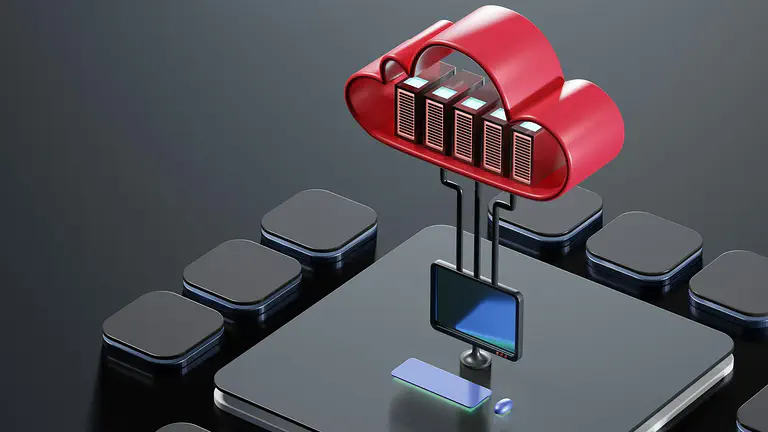
What are the advantages of cloud computing? #
Now that we have explained cloud computing in simple terms, let’s take a look at the benefits that the above-mentioned features of a cloud offer you.
Cost efficiency and convenience
Rapid provision
Independence from locations and devices
Up-to-dateness and productivity
Elasticity and scalability
Scenarios for which cloud computing is the solution #
The advantages mentioned above result in a number of scenarios for which cloud computing services are predestined. Perhaps one or two of these challenges sound familiar to you:
- High costs for server infrastructure that are beyond your budget
- Lengthy procurement processes, but urgently needed provision of infrastructure
- Unexpectedly rapid company growth that exceeds your existing IT resources
- Hardly predictable demand or strongly fluctuating utilization of existing IT resources
- Rapidly increasing data volumes that overload your local storage and computing resources
- Employees working remotely around the world
The history of the cloud in a nutshell #
The history of the cloud, which serves as a symbol for an extensive computer network, goes way back into the 20th century. As early as 1962, the American computer scientist Dr. Joseph Carl Robnett Licklider formulated the idea of a global network of computers - today’s Internet. This is ultimately also the basic idea behind cloud computing. In the 1990s, the multi-tenant architecture also made it possible for several clients to access the same server on the network independently of each other. The breakthrough came shortly afterwards: when Amazon offered cloud-based storage and computing services for the first time in 2002, cloud computing began in AWS. A few years later, Google and Microsoft followed suit with their first cloud applications. Since then, the triumph of cloud computing has gained significant momentum and continues unabated to this day.

The most popular cloud computing services #
Below we present three widely used cloud computing services: IaaS (Infrastructure as a Service), PaaS (Platform as a Service) and SaaS (Software as a Service).
What is SaaS? #
SaaS (Software as a Service) refers to cloud-based software applications such as CRM systems or project management tools . SaaS in cloud computing means that you can use the desired software in the cloud at any time and from anywhere, for example via a web browser, without having to install it locally on a device. The SaaS provider hosts the software on a remote server, but also takes care of backups, updates and maintenance work.
What is PaaS? #
Platform as a Service (PaaS) is a cloud-based platform for application development. PaaS simplifies and accelerates development because you no longer have to worry about setting up and administering the underlying infrastructure. The PaaS provider already provides your development teams with all the hardware and software resources they need. This also includes testing in cloud computing.
What is IaaS? #
Infrastructure as a Service (IaaS) means that you rent your desired IT infrastructure, for example servers, networks, databases and operating systems, in an external data center and access it via the cloud. Billing is based on usage via the cloud computing provider. This eliminates the need for high investments in your own infrastructure.
| IaaS | PaaS | SaaS | |
|---|---|---|---|
| Type of service | Infrastructure | Development platform | Software |
| Target group | System administrators | Software developers | Users |
| Examples | Servers, networks, databases | App development, DevOps | CRM systems, project management tools, HR software |

What cloud computing models are there? #
There are various cloud computing models, which differ according to the type of provision of the cloud:
- Public Cloud: In a public cloud, an external provider provides all the IT resources that you (and many other customers) use. The cloud computing provider owns and manages all hardware and software components.
- Private cloud: You host and manage a private cloud yourself in your own network. As a result, you also have to take care of the infrastructure yourself. However, the IT resources are exclusively available to your company.
- Hybrid cloud: With hybrid cloud computing, you combine public cloud and private cloud. For example, you can store some of your data on your own servers and use additional resources and applications in a public cloud at the same time.
The main difference between these cloud computing models is the extent to which you want to provide the IT resources your company needs yourself. The more infrastructure you own, the more data sovereignty and control you have, but the higher your effort and costs.
| Public Cloud | Hybrid Cloud | Private Cloud | |
|---|---|---|---|
| Accessibility | publicly shared IT resources | partly own, partly public IT resources | own, private IT resources |
| Scalability | very fast and flexible | flexible | can only be expanded with a delay |
| Data Sovereignty | high dependency on the cloud provider | medium dependency on the cloud provider | complete independence and data sovereignty |
| Expense and costs | low, no own infrastructure required, pay-as-you-go principle | moderate, own basic infrastructure, additional resources can be booked if required | high costs for own servers, infrastructure, electricity and IT staff |
| Examples of target groups and industries | Start-ups, expanding companies, industries with high seasonal fluctuations | Companies that keep sensitive data private but still want to be flexible | Public authorities, banks, research institutions, companies that work with highly sensitive data |
Aspects of cloud security #
In the past, cloud computing offered less security than it does today, which is why many companies relied on their own data centers or servers on site. Although most cloud services now meet the highest security requirements, in-house infrastructure is still very important, especially for institutions with very sensitive data (e.g. public authorities, banks, hospitals, universities). In most other cases, however, the cloud offers even more security than on-premise installations and in-house data centers. The main reasons for this are as follows:
Cloud service providers have IT security experts who are constantly looking after physical and virtual security, monitoring systems and responding to threats. Whether updates, backups, encryption, authentication or other security mechanisms: cloud systems are always up to date and under observation, whereas a company’s own infrastructure quickly becomes outdated and may have security gaps.
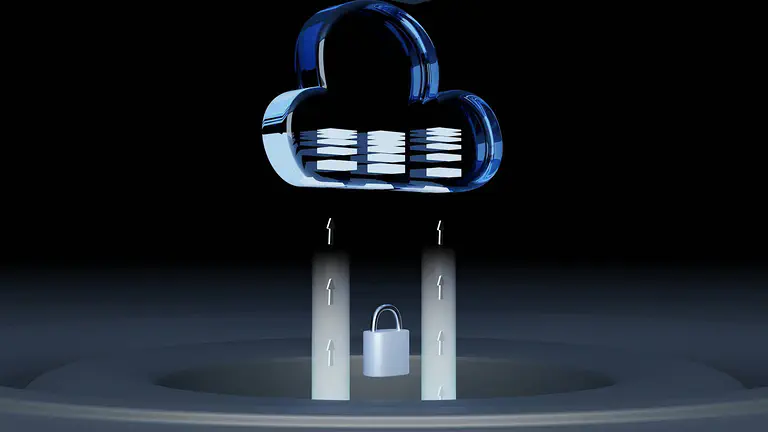
If you store your data on premise for compliance reasons, i.e. on servers at the company headquarters, potential attackers can often narrow down where it is located. Large cloud computing providers, on the other hand, have so many data centers in different locations that it is difficult to find out the data storage location of a particular customer. Therefore, in this case, cloud computing services within the EU could be a good alternative to your local data center to comply with compliance guidelines such as the GDPR - without data flowing into the US clouds of Amazon, Google, Microsoft, Oracle or IBM.
4 tips on how to use cloud computing successfully #
Before you switch from local servers to the cloud, you should develop a well thought-out strategy. Here are some tips:
- Analyze your current IT resource needs and decide to what extent you want to be responsible for the cloud computing infrastructure you need yourself.
- Then choose one of the cloud computing models (e.g. public cloud) and a cloud computing provider that suits your requirements (e.g. data storage location within the EU).
- Think about how you can ensure secure data migration as quickly as possible.
- Train your employees to use the new cloud technologies in order to minimize the risks associated with local storage on end devices.
Discover SeaTable for your cloud #
A little-known but very inexpensive cloud service is the no-code database SeaTable , in which you can store your data DSGVO-compliant and under the highest security precautions in German data centers. Choose between
- SeaTable Cloud as a public cloud
- SeaTable Server for your private cloud
- SeaTable Dedicated as a hybrid cloud
In addition to the database infrastructure, SeaTable offers an intuitive development platform on which you can design specific software solutions for your company and make them available for use, even without programming knowledge. In this way, the cloud service cleverly combines IaaS (Infrastructure as a Service), PaaS (Platform as a Service) and SaaS (Software as a Service).
Simply register with your e-mail address, start for free and scale up as required as soon as you want to use more storage space, user accounts or functions.
Conclusion: Cloud computing is the future #
Cloud computing offers you a cost-effective, convenient and secure way to scale your company’s IT resources quickly and flexibly on demand. Your employees can access the data and applications in the cloud at any time and from anywhere. This promotes efficient data storage and collaboration , especially in view of the increasing remote working culture. Take advantage of the cloud to make your company fit for the digital future!

Frequently asked questions about cloud computing #
What is the cloud?
What is cloud computing?
What types of cloud computing are there?
TAGS: Digital Transformation IT Security & Data Privacy Data Management & Visualisation
