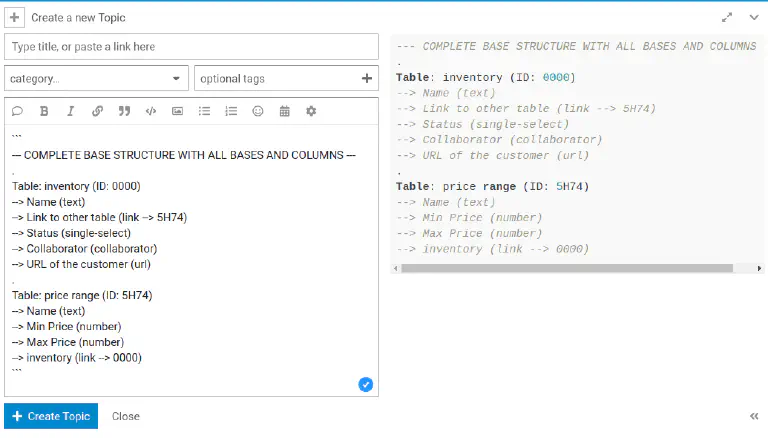Índice
No artigo seguinte encontrará um guião Python que lhe permite produzir toda a tabela e estrutura de colunas de uma base como texto simples. Esta estrutura ajuda, por exemplo, o apoio do utilizador a compreender quando se faz uma pergunta no fórum.
Introduzir e executar o guião
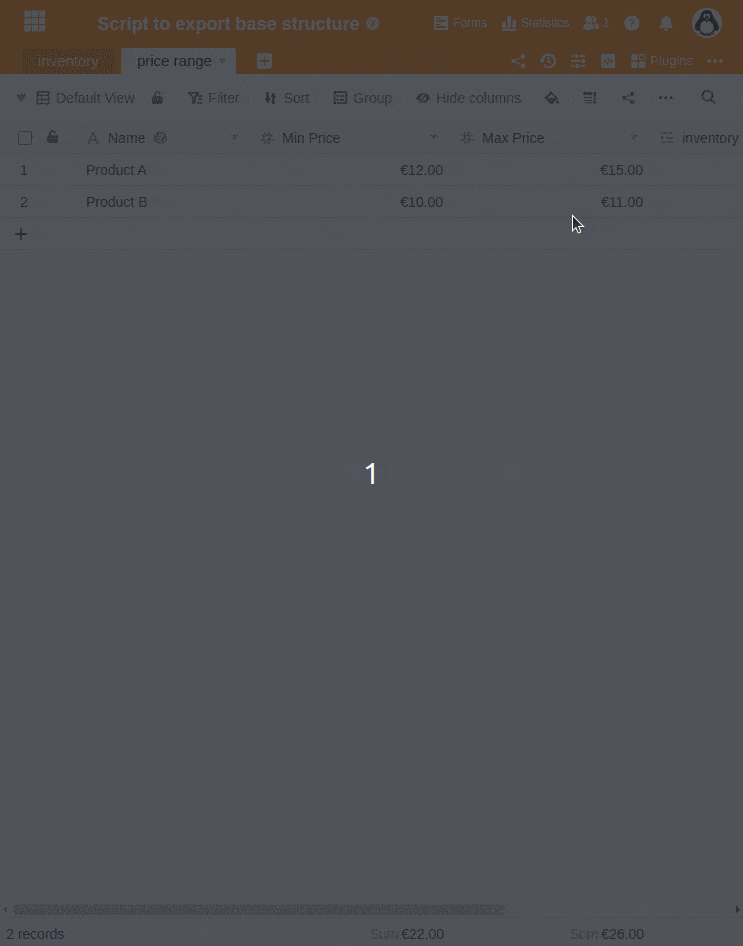
- Abra a base onde tem um problema.
- Clique no cabeçalho da base.
- Criar um novo guião e seleccionar Python.
- Copiar o seguinte código para o painel da esquerda.
from seatable_api import Base, context
server_url = context.server_url
api_token = context.api_token
base = Base(api_token, server_url)
base.auth()
metadata = base.get_metadata()
print("--- COMPLETE BASE STRUCTURE WITH ALL BASES AND COLUMNS ---")
for table in metadata['tables']:
print('.')
print("Table: "+table['name']+" (ID: "+table['_id']+")")
for column in table['columns']:
link_target = ""
if column['type'] == "link":
link_target = " --> "+column['data']['other_table_id']
if column['data']['other_table_id'] == table['_id']:
link_target = " --> "+column['data']['table_id']
print(" --> "+column['name']+" ("+column['type']+link_target+")")
- Confirmar com Run Script.
O resultado do guião Python
A saída do guião fornece, por exemplo, o seguinte resultado, que depois se copia e utiliza para um Entrada no fórum ou para um Bilhete de apoio pode usar.
--- COMPLETE BASE STRUCTURE WITH ALL BASES AND COLUMNS ---
.
Table: inventory (ID: 0000)
--> Name (text)
--> Link to other table (link --> 5H74)
--> Status (single-select)
--> Collaborator (collaborator)
--> URL of the customer (url)
.
Table: price range (ID: 5H74)
--> Name (text)
--> Min Price (number)
--> Max Price (number)
--> inventory (link --> 0000)
Utilização da estrutura de base para uma entrada no Fórum Comunitário
Se abrir um novo tópico no fórum SeaTable usando o botão + New Topic, pode inserir a sua estrutura base como texto pré-formatado para ilustrar o problema.