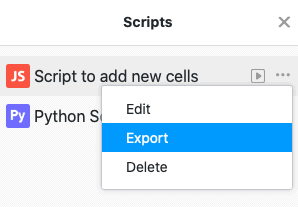Table of Contents
SeaTable allows you to run custom JavaScript and Python scripts in a base. Besides the possibility to write scripts manually in the text field, you have the possibility to import scripts into SeaTable as well as export existing scripts.
Import of a script
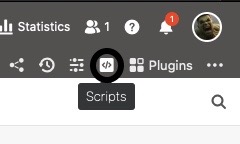
- In your base, click in the base header.
- Click Import.

- Select a .js or .py type script file from your device for import.
- The imported script will be automatically saved in SeaTable and added to your existing scripts.
Export of a script
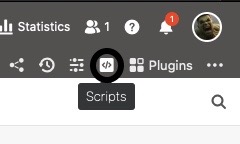
- In your base, click in the base header.
- Hover the mouse over the name of your script.
- Click on the three dots .
- Click Export.
- The selected script will then be downloaded and saved as a file on your device.