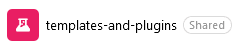Table of Contents
Available with Plus Enterprise
To enable optimal collaboration, you can share views of tables not only with individual users, but also with entire groups. When sharing, you can decide whether the group members can only read the shared view or also edit it.
For detailed explanations about view sharing, see the article Sharing a view with a team member .
To share a view with a group
- Open the view of a table you want to share.
- Click Share View and then select Share with Group.
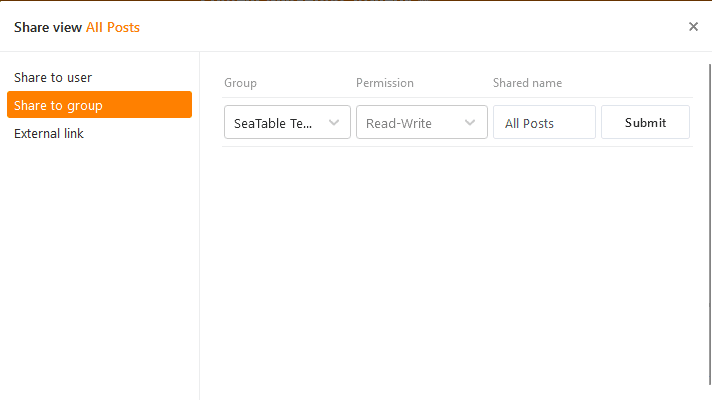
- Select a group you want to share the view with.
- Decide in the Permission field whether the group members can only read the view or also edit it.
- Name the share and confirm it with Submit.
If you have successfully shared the view with a group, it will appear with the name suffix Shared with all group members in the area of the corresponding group on the Home page.