Table of Contents
With the help of automations, you no longer have to make entries in other tables manually, but can have these steps performed automatically. The big advantage of this is that the trigger does not have to be in the same table as the action that is triggered.
Add entries to other tables via automation
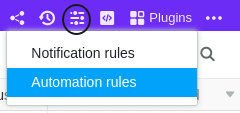
- In the base header, click and then click Automation Rules.
- Click Add Rule.
- Name the automation and specify the table and view in which it should be triggered.
- Define a trigger event that triggers the automation.
- Click Add action and select Add new entry in other table as automated action.
- Define the table where the entry should be inserted and the pre-filled fields.
- Confirm with Submit.
Creating the automation
Define a trigger event for automation after first defining in which table and view it will occur.
