Table of Contents
As a team administrator, you can add new members to the team and give these members administration rights as well.
Make team members administrators
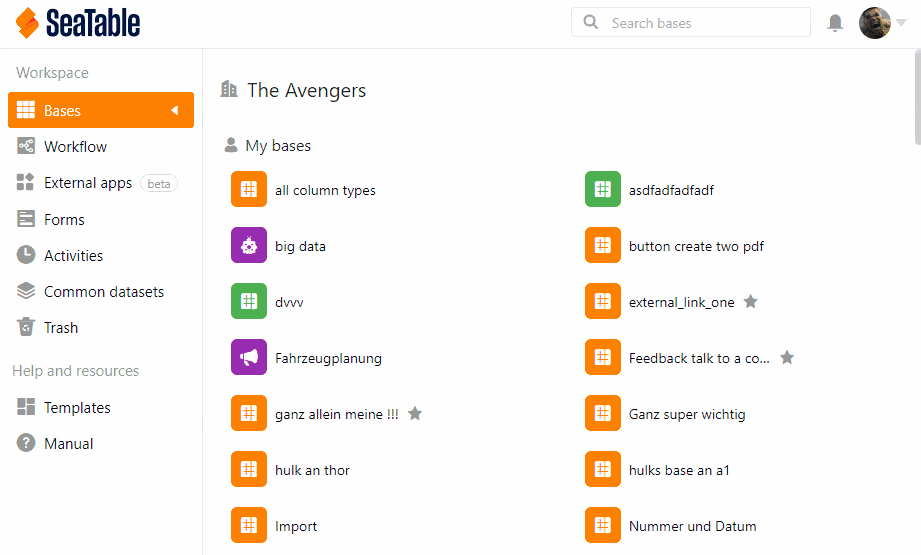
- Click on your profile in the upper right corner.
- Select the Team administration option from the drop-down menu.
- Go to the Team menu item under Navigation.
- Click the team member you want to give administration rights to.
- A new window opens. Under Security, activate the Administrator slider.
- Click Save Changes.
The rights of a team administrator
Every team administrator gets full access to the team administration and has the same rights. For a detailed overview of all team administration functions, please read the article The team administration functions at a glance.