Table of Contents
In SeaTable you have several options to duplicate a row. To find out which is the best approach in your situation, read this article.
Duplicate by right click
Right-click on a row and select the Duplicate row option from the drop-down menu. A new row is created with the same content.
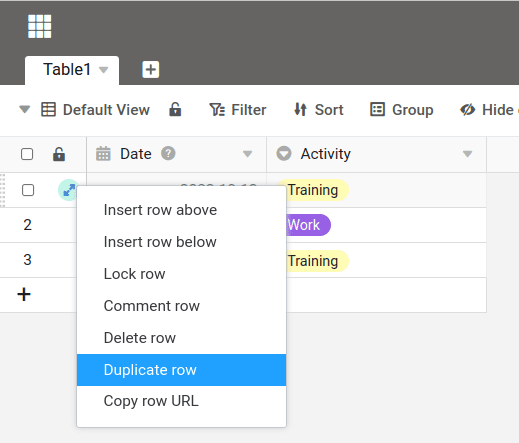
Multiple duplication of a row
If you want to duplicate a row multiple times, you can easily do this with the so-called fill handle. First create the desired number of empty rows, e.g. with the key combination SHIFT +ENTER . Then, select the desired row and drag it to the small square down in the lower right corner of the last selected cell to create the desired copies.
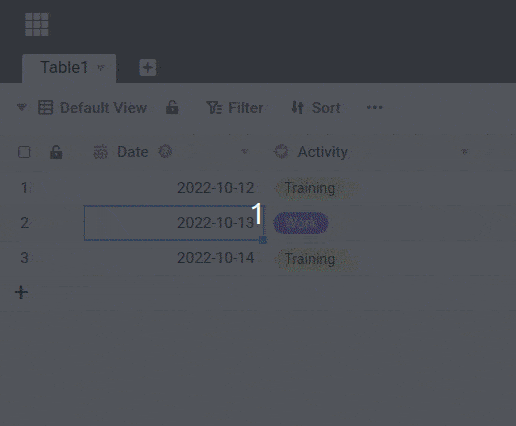
Instead of the fill handle, you can also fill the data using the familiar keyboard shortcut CTRL +C and CTRL +V copy