Table of Contents
Of course, you can duplicate columns in SeaTable. Here you can learn how to do that:
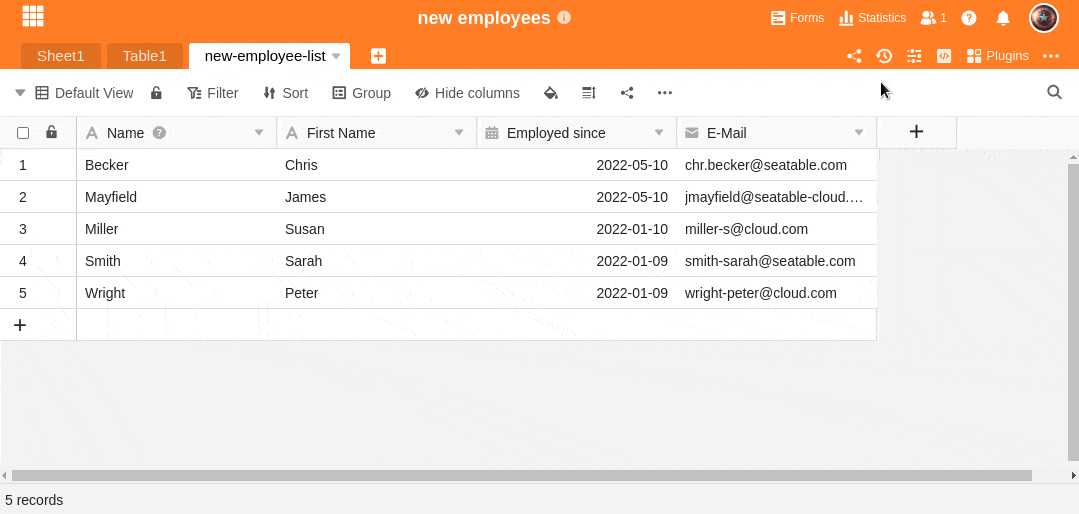
- Click on the triangular drop-down symbol to the right of the name of a column.
- Select Duplicate Column.
- The duplicated column appears directly to the right of the original column.