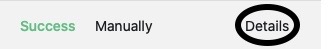Table of Contents
With a script you can do great things in SeaTable. Scripts created in your bases have an execution log where you can find useful information about the runs of the script.
Open the execution log
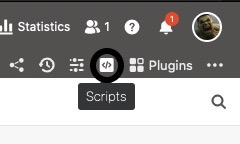
- In your base, click in the base header.
- Hover the mouse over the name of your script.
- Click on the three dots .
- Click Script Log to open the execution log of the selected script.
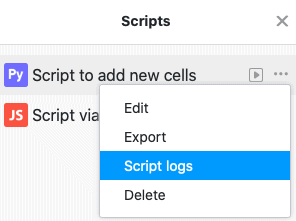
Information in the execution log
The execution log of a script currently contains the following information:
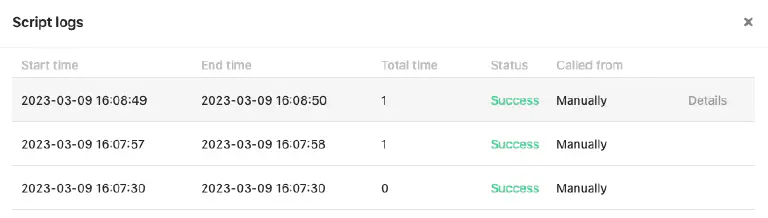
- Start time (the exact time when the execution of the script was started).
- End time (the exact time when the execution of the script was finished).
- Total duration (time needed to execute the script)
- Status (indicates whether the script was executed successfully).
- Invoked by (indicates how the script was brought to execution - manually, by automation or by button .
Hover over a run of your script and click Details to get more information about the execution of your script.