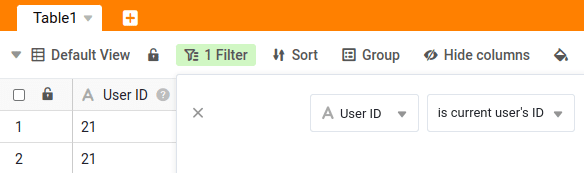Table of Contents
Each user account in SeaTable has, in addition to the name and email address, an ID that can be used for dynamic filters . Each ID can be assigned only once within a team.
You can change this ID in just a few steps via the team administration.
Changing the User ID
- Open the Team administration.
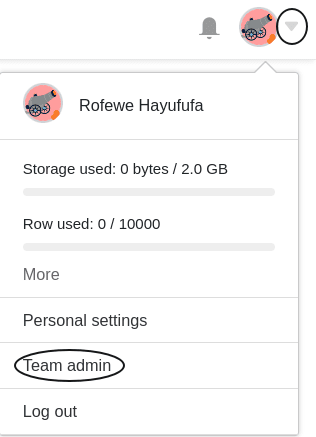
- Click on the Team tab.
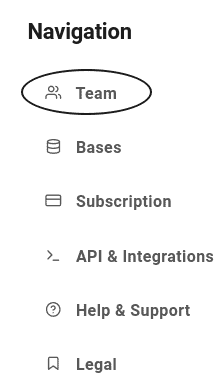
- Select a user.
- Enter a new user ID in the text box provided.
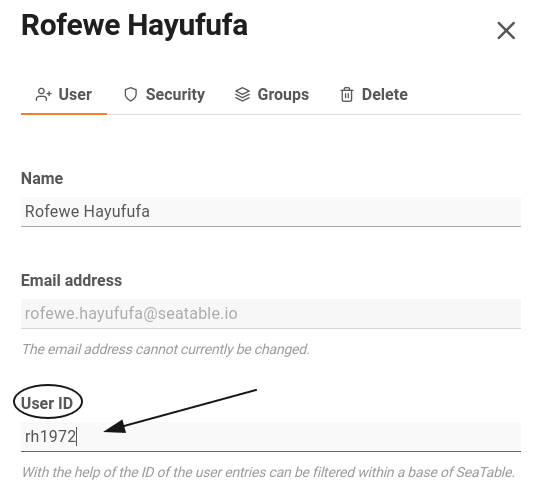
- Confirm with Save changes.
Filter with the User ID
SeaTable gives you the ability to customize table views via a dynamic filter based on the user ID. This offers several advantages for certain use cases. For details, see the corresponding help article .