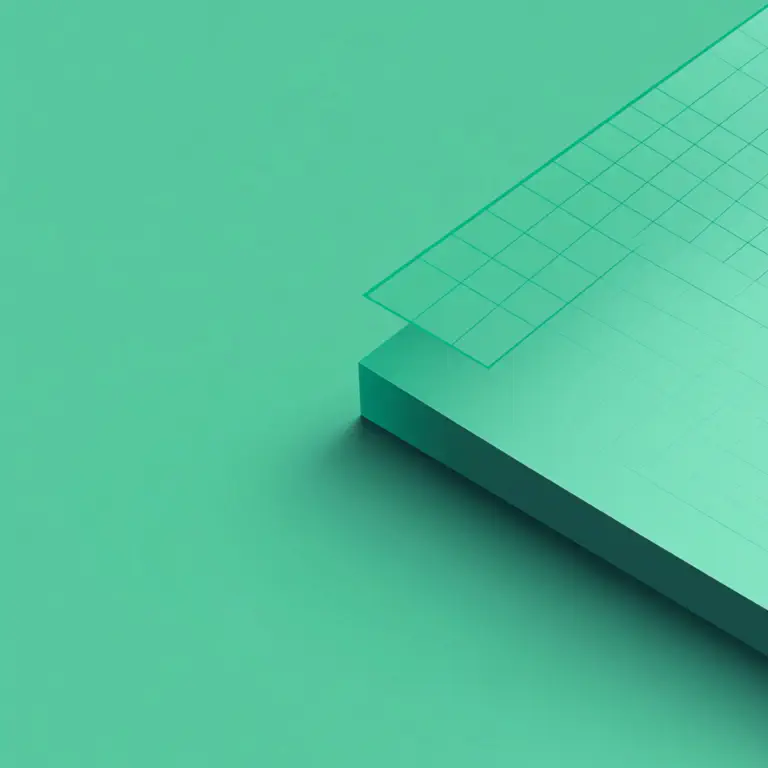Overcome the limits of Excel #
Spreadsheets have become an integral part of many people’s everyday working lives. Whether you run a successful HR department, have founded a trendy fashion label, run a creative marketing agency or are starting out as a freelance software developer - spreadsheets are the perfect solution if you want to record your data simply and clearly.
However, the larger your company becomes, the more data and documents you need to record, for example from employees, customers, products or projects. The growing demand for a user-friendly yet powerful tool makes it clear: traditional tools such as Excel or Google Sheets are increasingly reaching their limits. In this article, you can find out which free Google Spreadsheet alternative really stands out and how you can tailor it perfectly to your requirements.

Why online spreadsheets like Google Spreadsheet are the new standard #
The days when Excel was the undisputed leader in spreadsheets are over. Today, online spreadsheets like Google Sheets are shaking up the scene, offering all sorts of features that go beyond what classic desktop versions offer. These browser-based tools not only make data analysis and visualization easy, but also set new standards in terms of user-friendliness and real-time collaboration.
If you want to use not only formulas and diagrams, but also database functions or web forms, you should rely on online spreadsheets. The new generation of Google Spreadsheet alternatives offers extended data formats and different application views. The triumph of online spreadsheets is therefore no coincidence - they offer functions that you will not want to do without in the future.
What is a spreadsheet? A spreadsheet is a digital table that is used to **organize, analyze and edit data** in a grid of rows and columns. The term comes from the English word “spread” and “sheet”. It is often used synonymously with spreadsheet.

Google Spreadsheet: a brief overview #
Google Sheets is a cloud-based tool that serves as many users’ first choice when it comes to spreadsheets. A key reason for this is that it is free and only requires a Google account - an account that most people already use anyway. In addition, a Google Spreadsheet offers the benefits of a modern online application: from real-time collaboration to automatic saving.
Another benefit of creating a spreadsheet with Google is the seamless integration with other Google services such as Google Docs, Google Drive and Google Analytics. This close integration allows you to exchange data and content between Google Docs and a Google Spreadsheet, for example. Creating a spreadsheet in Google Docs is only possible to a limited extent, as it was primarily developed for text documents.
Google Sheets, on the other hand, offers significantly enhanced functionality for creating and editing tables - similar to Microsoft Excel. The ability to perform complex data analyses, use formulas and create charts makes Google Spreadsheets an indispensable tool for many companies.
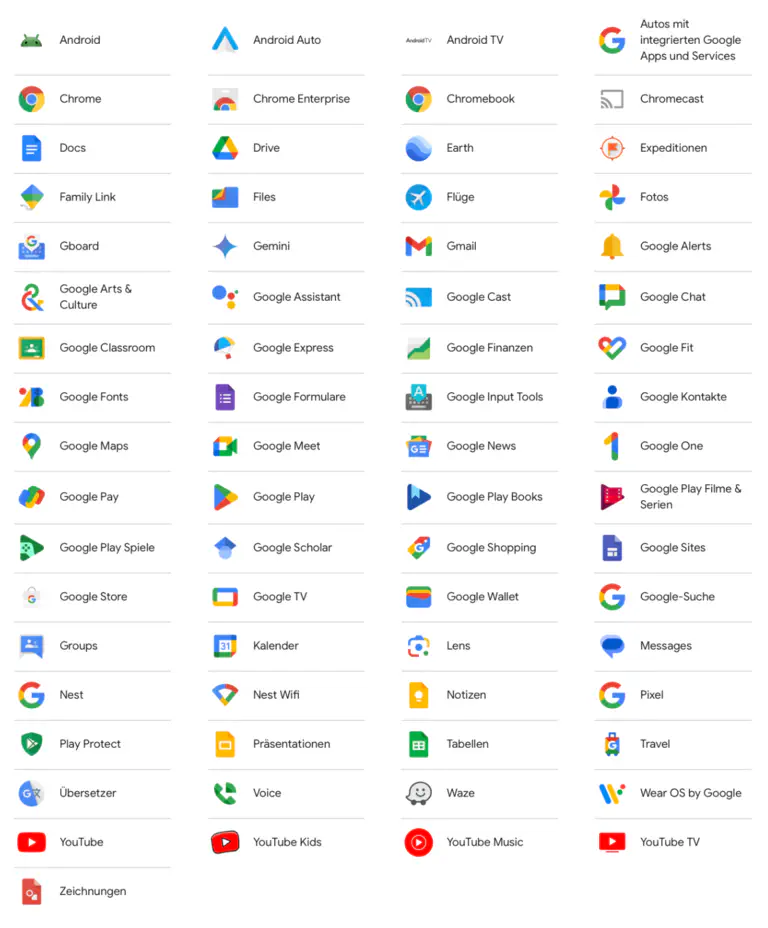
Advantages and disadvantages of Google Spreadsheet #
Both individuals and businesses around the world use Google every day to create a spreadsheet. Some features make it an attractive option for users looking for an Excel alternative that is flexible and cloud-based. On the other hand, there are also a few stumbling blocks that you should not underestimate. Ultimately, it’s worth taking a closer look at the pros and cons.
Advantages #
One of the biggest advantages of Google Sheets is its ease of use. The user-friendly interface allows even inexperienced users to quickly find their way around and work productively. Another highlight is the seamless integration with other Google apps. By connecting with Google Drive, Gmail and other Google services, data and files can be easily synchronized and shared in real time. This leads directly to another plus point: the possibility of collaboration.
Because Google Sheets are available online, multiple users can work on a spreadsheet at the same time and changes are immediately visible to everyone - ideal for teams working on projects from different locations. In addition, Google Sheets offers a wide availability of add-ons that provide additional features and customization options, as well as accessibility on different devices. Whether on a computer, tablet or smartphone - Google Sheets is available from anywhere, which is an invaluable advantage, especially in a mobile working environment.
Disadvantages #
Despite these numerous benefits, there are also some challenges that you should be aware of when using Google Sheets. Limited functionality can be a problem when it comes to managing very large data sets or complex workflows. For data-intensive applications or demanding business processes, a Google Spreadsheet may not be sufficient. Another often-discussed issue is privacy concerns. As all data is stored on Google servers, sensitive information could potentially be at risk.
There are also difficulties in customizing and extending the functionalities, especially if you have special requirements for the tool. Google Spreadsheets often reach their limits when it comes to complex applications such as relational database management, automated workflow management or integration with large enterprise systems.
Conclusion #
To summarize, Google Sheets is a good solution for basic to intermediate needs, especially for users who value ease of use and collaboration. However, for advanced users or companies with more complex requirements, Google Sheets may reach its limits.
SeaTable vs. Google Spreadsheet #
In the world of spreadsheets, Google Sheets is undoubtedly a well-known heavyweight. It has established itself as an indispensable tool, especially for team collaboration. With real-time editing, uncomplicated sharing functions and seamless integration into the Google ecosystem, it is often the first choice. But how does the application compare to other solutions?
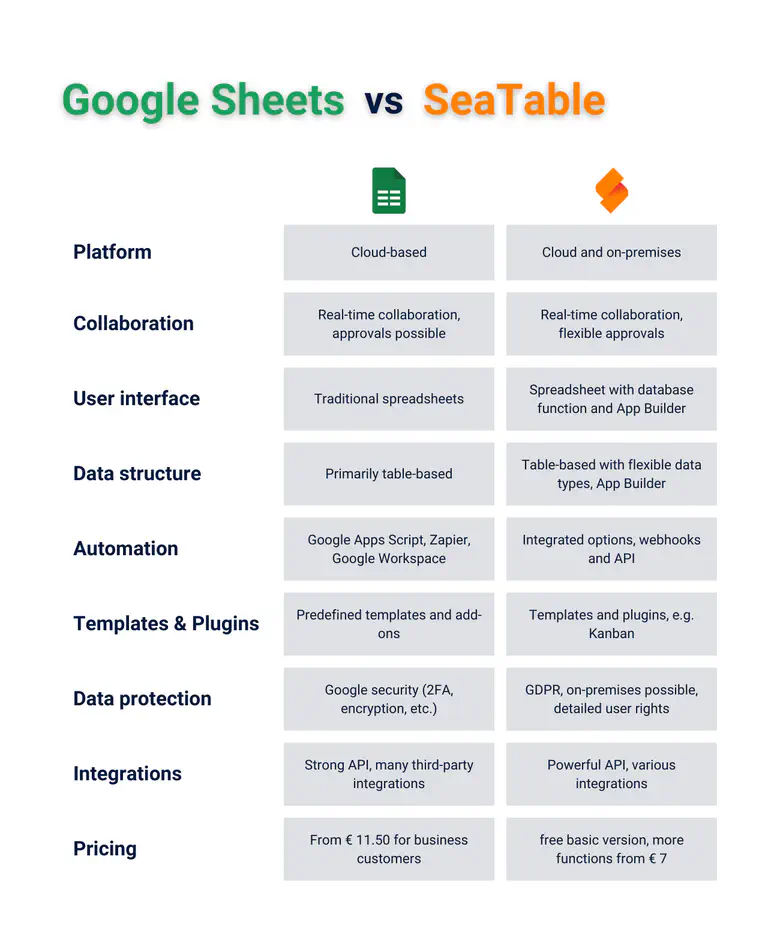
Are there Google Spreadsheet alternatives that have more to offer? #
You can create a spreadsheet with many programs - free of charge and even user-friendly. There is a shining star in the spreadsheet sky that doesn’t need to shy away from comparison with Google Sheets and other tools: SeaTable. This tool goes far beyond the functions of conventional spreadsheets. Where Google Sheets scores points, SeaTable shows that it has even more to offer. It combines the ease of use and flexibility of spreadsheets with all the benefits of a no-code database, making it the perfect solution for modern teams.
SeaTable stands out as a no-code platform and app builder. It not only allows you to create and manage tables, but also to build customized applications tailored to your needs. This possibility opens up completely new ways of data management and process optimization that Google Spreadsheets cannot offer in this form.
The benefits of SeaTable are clear: it’s flexible, powerful and enables transparent collaboration - all in a single, intuitive platform. So if you’re looking for a solution that can do more than traditional spreadsheets while meeting your unique needs, SeaTable is the ideal choice.
The comparison clearly shows that SeaTable is not just a Google Spreadsheet alternative - it’s the next step in the evolution of spreadsheets. With its unique combination of collaboration, flexibility and app-building features, it clearly stands out and gives you the freedom to manage and use your data in the way that suits your way of working.

Tips for choosing the right tool #
To ensure that your spreadsheet tool meets all your requirements and that you don’t make a mistake when choosing it, it is essential to take a close look at the features of the tool in advance. You should take various criteria into account to ensure that the tool fits your needs perfectly.
For example, ask yourself the following questions: Do you need an application that is as simple and intuitive as possible or do you prefer a tool that can also handle complex tasks? Do you only work offline or is the ability to collaborate with others in real time important to you?
In addition, it is crucial whether the tool only needs to be able to perform basic functions such as calculating formulas or whether you also expect the ability to create graphics, save files and link data sets. Are there any special extensions you need that are not available from every provider? Do you have concerns about data protection and therefore prefer a tool with a server location in a specific country or is this aspect less important to you?
Only when you have clarified these questions for yourself can you choose the right tool with confidence.
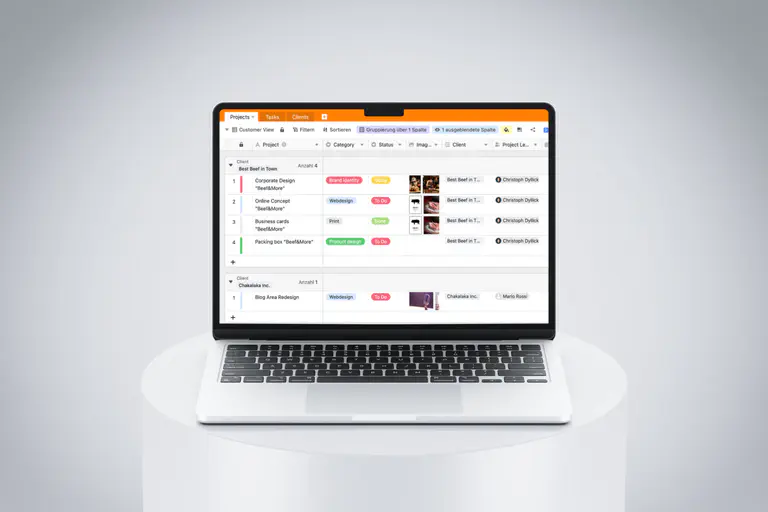
5 questions you should ask yourself when creating a spreadsheet #
Before you create your spreadsheets for free, you should ask yourself the following five questions to make sure that your spreadsheet not only looks good, but also works efficiently:
- What information should be captured? Clarity is key! Define exactly what data should end up in your spreadsheet. This saves time and prevents chaos.
- Who needs access to which spreadsheet? Not everyone needs to see everything. Think about who needs access to which spreadsheet and set the release specifically.
- Can you simplify or automate processes? If your data is alive and constantly being updated, consider how you can simplify or automate these processes.
- How do I keep track of all spreadsheet developments? Versioning and change tracking are essential to stay up to date.
- Is there already a template that is useful for my project? Why reinvent the wheel? Use freely available templates to get started quickly and efficiently.
Why SeaTable is the best Google Spreadsheet alternative #
If you’re looking for a powerful spreadsheet tool that goes beyond the classic features of Google Spreadsheets, SeaTable is the perfect choice. It offers a range of advanced features designed specifically for users who need more flexibility and control over their data.
Advanced column types #
SeaTable allows you to add much more than just numbers and text to your tables. Basically assign a fixed data type to each column in advance, allowing you to validate entries and minimize errors. The tool also allows you to store images or files directly in the cells. Column types are also available for linking data records and categorizing them using single and multiple selections. This allows you to maintain an overview even with complex data structures.
Application-oriented views #
SeaTable enables not only the collection but also the comprehensive evaluation and visualization of quantitative data. Filters, sorting and grouping in the table as well as a dashboard with various statistics are available for this purpose. A picture is worth a thousand words - and the plugins (e.g. calendar, Kanban, gallery or organization chart) make it easy for you to display your data graphically, even if it is not numerical information. This allows you to overcome the hurdles of conventional spreadsheets and gain valuable insights from your data. Find out how you can even create your own apps with SeaTable here.
Database function #
One of SeaTable’s most outstanding features is its database integration. Cell references for formulas are everywhere, but with SeaTable you can now also create cell references to entire data sets in other tables - a revolution for analysis across table boundaries. This feature gives you the ability to link, correlate and analyze data in a way that is otherwise only possible in relational databases.
SeaTable is not just a Google Spreadsheet alternative, but a powerful no-code platform that will take the way you work with tables to the next level. Try it out, register for free and discover how easy and effective data management can be.
Frequently asked questions #
What are the advantages of online tables compared to classic desktop tables?
What are the main differences between Google Sheets and SeaTable?
Is SeaTable also suitable for small companies or individual users?