Imagine the worst case scenario: you launch a faulty product on the market and suddenly your inbox explodes with a flood of complaint emails. Every message is important, but without a ticketing system you quickly lose track. Which concerns have priority? Which customers have been waiting too long for a reply? Chaos and frustration are inevitable - both for your customers and your team.
To avoid such a scenario, a professional ticketing system for your complaint management is the solution. In this article, we will show you what is important, what advantages it brings and how it helps you to ensure customer satisfaction - even in challenging situations.

What is a ticketing system? #
A ticketing system is a software solution that helps your company to process customer inquiries, complaints or support cases in a targeted and efficient manner. Each inquiry is recorded as a ticket that contains a unique number and all relevant information about the case. The system enables clear and traceable processing - from recording and classification through to resolution and feedback. With a ticketing system, you can optimize your complaint management, respond more quickly to customer concerns and increase customer satisfaction in the long term.
Different types of ticketing systems #
Ticketing systems can be roughly divided into four main categories, each of which is optimized for different requirements. Each of these types of ticketing systems is characterized by its own special features and is used in different areas.
-
Customer Service Desk: This is the classic ticketing system for managing support requests from customers and forms a central component of complaint management.
-
IT Ticket System: This type of ticketing system is used for internal support requests within a company. Employees can use it to report technical problems such as software errors, hardware failures or network faults.
-
Helpdesk Ticket System: This helpdesk software is similar to the customer service desk, but is specifically designed for internal company processes. It is used to process general employee inquiries, technical problems or administrative issues.
-
Issue Tracking System: Such issue tracking systems specialize in recording and managing errors, defects or problems. These systems are often used in software development. Development teams use them to document, prioritize and systematically fix bugs.
Why you absolutely need a ticketing system in IT #
In IT in particular, a ticketing system is no longer just “nice to have” - it is indispensable. Especially in software management, where requirements and challenges are constantly changing over the entire life cycle, they bring structure to the complexity. It ensures that you can record all requests - whether for installation, configuration, maintenance or updates - centrally and process them in a traceable manner. This allows you to record new requirements directly and integrate them efficiently into existing processes without losing track.
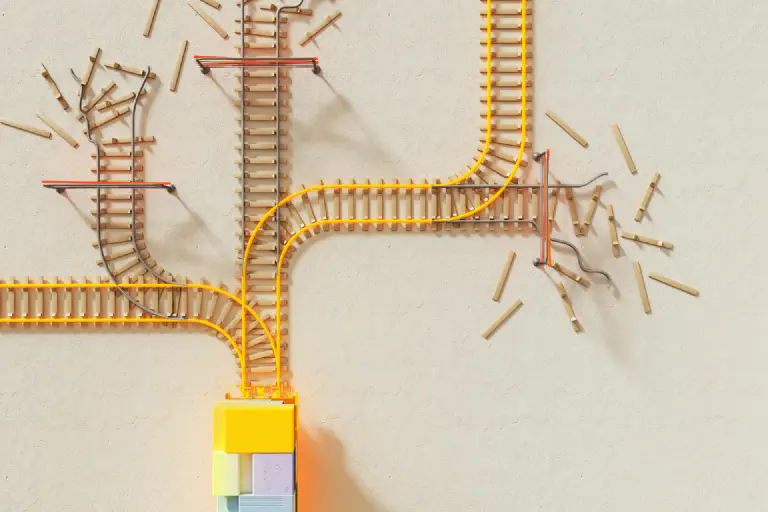
Complex IT infrastructures require clear and standardized communication channels. Helpdesk systems offer exactly that: they bundle information, categorize tasks and ensure that tasks are clearly assigned - without any collisions, even if different departments or locations are involved. At the same time, they minimize the risk of important details being overlooked and ensure that every request in your IT ticketing system is handled with the necessary priority.
5 reasons why a ticketing system is a real game changer #
Imagine your complaint management runs like clockwork: you find solutions quickly, every employee knows what to do and your customers feel they are in good hands. A ticketing system is the secret weapon that brings all this together. The following advantages illustrate why.
1 Order instead of chaos: E-mails here, phone calls there, scattered notes - and somewhere in this chaos an urgent request gets lost. A ticketing system creates an overview. Every request is recorded, structured and prioritized centrally. This ensures that your support staff do not overlook anything.
2 Improved customer loyalty: Satisfied customers come back, dissatisfied customers don’t - it’s as simple as that. With a ticketing system, you can respond to inquiries faster and in a more targeted manner. Your employees have all the necessary information at a glance and can solve problems efficiently. This not only increases customer satisfaction, but also your brand image.
3 Automations for more efficiency: Routine tasks take up time and energy - you could invest that much better, couldn’t you? Automated workflows in a ticketing system take over recurring tasks: Forwarding, escalations or notifications run automatically. This gives your team valuable time for the really important tasks.
4 Insight into support quality: How good is your customer service really? A ticketing system provides you with precise analyses and reports: processing times, customer satisfaction, bottlenecks. This allows you to make adjustments exactly where necessary in order to deliver top performance in the long term.
5 Higher productivity: Less searching, less chaos, more focus: a well-organized system increases the efficiency of your employees enormously. By making their work easier, you reduce operating costs at the same time - a win-win situation that pays off at every level.
What a good ticketing system must include #
Every company has its own needs when it comes to a ticketing system. However, there are basic requirements that are crucial in almost all cases - first and foremost, fast and efficient processing of requests. To ensure that your system meets these requirements, the following functions should definitely be included.

- Ticket management: All incoming requests are recorded and organized in a central location to keep track of them.
- Prioritization and categorization: You should be able to sort tickets according to urgency and divide them thematically into appropriate categories to ensure targeted processing.
- Automations: If it is possible to set deadlines, forwarding or automatic e-mail notifications, you can significantly reduce the processing effort.
- Integration: The ticketing system should integrate easily with other software solutions to optimize your workflows.
- Analysis function: You can record and analyze key figures to continuously improve your support and increase the quality of processing.
- Knowledge Base: A collection of proven solutions helps you to find answers quickly without having to search for solutions for a long time.
Ticketing system tools in comparison #
Which tool is right for you depends heavily on your individual requirements. First of all, you should consider whether the ticketing system should be freeware or paid software that is characterized by additional functions.

To give you a complete overview, we present some of the best ticketing systems that score highly in terms of user-friendliness and versatile functions such as integrations, automation, analyses, reporting and an integrated knowledge base.
Freshdesk #
Freshdesk offers you a clear and intuitive helpdesk support system that bundles all requests in a centralized view. It is suitable for teams of any size and enables efficient management of customer data. With over 650 Marketplace app integrations, the tool can be flexibly adapted to existing workflows.
Other features include collision management, which avoids duplicate processing of requests, and comprehensive reporting, which you can visualize via a dashboard. Freshdesk is available as a free basic version. Prices start from €15 per user per month for extended functions.
HappyFox #
HappyFox combines helpdesk software, live chat solutions and customer service tools in one system designed specifically for businesses and large support teams. It allows you a precise configuration that you can customize to your requirements and offers numerous integration options.
Comprehensive features include pre-built responses and actions and the ability to conduct customer satisfaction surveys. HappyFox also offers the ability to manage multiple brands in one helpdesk. Prices start at $9 per user per month.
Zendesk #
Zendesk offers a powerful ticketing support system that works across platforms and manages support requests centrally. In addition to classic functions such as live chat and self-service, Zendesk uses modern technologies such as AI and automation to make processes more efficient. You can automatically distribute tickets and configure intelligent rules to optimize your workflow.
Although the extensive functions require a certain amount of training, they offer a high degree of flexibility and scalability. Large companies with many resources in particular benefit from the numerous analysis tools and customization options. You can try Zendesk for free for 14 days, after which prices start at $49 per user per month.
Zoho Desk #
Zoho Desk is a versatile omnichannel helpdesk system that centralizes support requests via email, phone, live chat and social media. It is particularly suitable for small to medium-sized companies and is characterized by its affordable prices and practical functions.
The tool offers you automatic assignment and forwarding of inquiries so that you can process problems efficiently. With the help of data analysis and the AI “Zia”, Zoho Desk not only provides solutions for customer support, but also recommendations for optimizing processes. In addition, workflow automation makes your day-to-day work noticeably easier. After the free trial version, prices start at €14 per user per month.
Zammad #
Zammad is a German open source helpdesk system that can be flexibly adapted to the needs of your company - regardless of whether you prefer an on-premises solution or the cloud. With customizable ticket templates and lists, Zammad ensures structured processing of requests, while the branding feature gives your support a personal touch.
The full-text search is particularly practical, as it not only searches through tickets but also attachments to make information quickly available. Text modules and a smart chat help to answer customer concerns quickly. You can supplement automations and analyses by integrating external tools and, thanks to revision security, every change remains traceable for you. Zammad is available with basic functions from €5 per user per month.
Free ticketing system with SeaTable #
With SeaTable you can design your ticketing system exactly according to your requirements. The combination of no-code database and app builder helps you to map even complex processes effortlessly. You simply enter new tickets in the free template using a web form. These are automatically assigned to the right employee and clearly organized in a Kanban view. Individual access rights ensure that everyone only sees the relevant information.
Another highlight is the integrated knowledge base, which provides you with quick answers with just a few clicks. Your individual dashboard allows you to keep track of open tickets and customer satisfaction at all times. Satisfaction surveys can be conveniently sent by email and the flexible notification settings ensure you are always up to date. SeaTable offers you a secure and efficient solution for team collaboration - whether locally or in the cloud. Thanks to integrations with Zapier, Make or n8n, the tool can be seamlessly integrated into your existing workflows. The basic version is free and perfect for getting started. Extended functions are available from 7 euros per user and month.
You can’t do without a ticketing system #
The demands on support are growing: IT infrastructure is becoming increasingly complex, you have to comply with new security standards and at the same time customers and employees expect innovative, fast solutions. To keep pace with these developments in complaint management, a ticketing system is essential.

Such helpdesk systems are more than just a technical tool - they are the key to keeping control in a support environment full of challenges. Are you ready to revolutionize your complaint management? Now is the perfect time.
