A structured approach is required inproject management. Many teams use the Kanban method for this - whether in software development, marketing or product management. A digital Kanban board is not only suitable for countless applications, it also makes processes clearer and more efficient. If you would like to start with a typical Kanban board free of charge, we recommend the Kanban board template from SeaTable.
What is a Kanban board?
A Kanban board template consists of cards on which important tasks are noted and columns that represent process steps. Depending on the processing status, the cards pass through the various stations: This results in a continuous flow of cards, for example from “to do” to “in progress” to “done”. In short: the Kanban board is used to visualize workflows.
How can you create a digital Kanban board?
To create a digital Kanban board, you have numerousproject management toolsto choose from, such as Asana, Monday or Trello, which can function as Kanban board software. However, despite their respective strengths, these tools often reach their limits when it comes to large amounts of data and advanced data management functions.
This is where the no-code database SeaTable comes in and offers aflexibly customizable and free Kanban board softwarethat is also suitable for big data. Visualize your entire project process in SeaTable and design the Kanban board template according to your needs! Regardless of whether you want to map a classic Kanban board by work status or a special internal process: SeaTable offers you the flexibility you need for your workflows.
The big advantage: SeaTable can be used not only as Kanban board software, but also for countless other applications, e.g. in project management, marketing or software development. This gives you an all-in-one solution and reduces the use of different programs.
Advantages of the Kanban board template at a glance
-
Free of charge: To use the Kanban board free of charge,simply registerwith your e-mail address.
-
Intuitive: The user-friendly Kanban board template is easy to understand and less error-prone than a Kanban board in Excel or handwritten cards.
-
Flexible:Add as many columns as you like and adapt the template to your individual requirements.
-
Data protection: The secure and GDPR-compliant storage of data in the cloud or on-premises enables full control, as do the granular access rights.
-
Convenient: If you create your digital Kanban board online, it can be accessed from anywhere and at any time and is also protected against loss.
-
Powerful: Where other tools reach their limits, SeaTable really gets started. This makes working with big data fun!
-
Always up to date: Always stay up to date thanks to the communication functions, complete change history and real-time updating.
-
Scalable: Our solution grows with your team - regardless of whether you have one or a thousand employees.
How the Kanban board template works
Our Kanban board template already visualizes a comprehensive project example with different tasks. First create the desired data structure in thetabular task overview, for example to record information on status, responsible persons, subtasks and deadlines.
There are variousviewsthat you can use to structure the data or highlight certain aspects. In the project view, for example, the tasks are grouped according to the project phase to which they are linked. To communicate with your team members in SeaTable, for example if you want to hand over tasks to them, simplycommenton the relevant task, mark the person with @ and he or she will receive anotification.
To visualize your tasks on a Kanban board for free, use the Kanban plugin (or alternatively the Kanban app) from SeaTable. Select a single-select column with all the options you need togroupyourtask cards by status. Now you can simplydrag and dropeach card from one column to the next - and the status of the task adjusts instantly! Enrich your task cards with additional information from your spreadsheet as you wish.
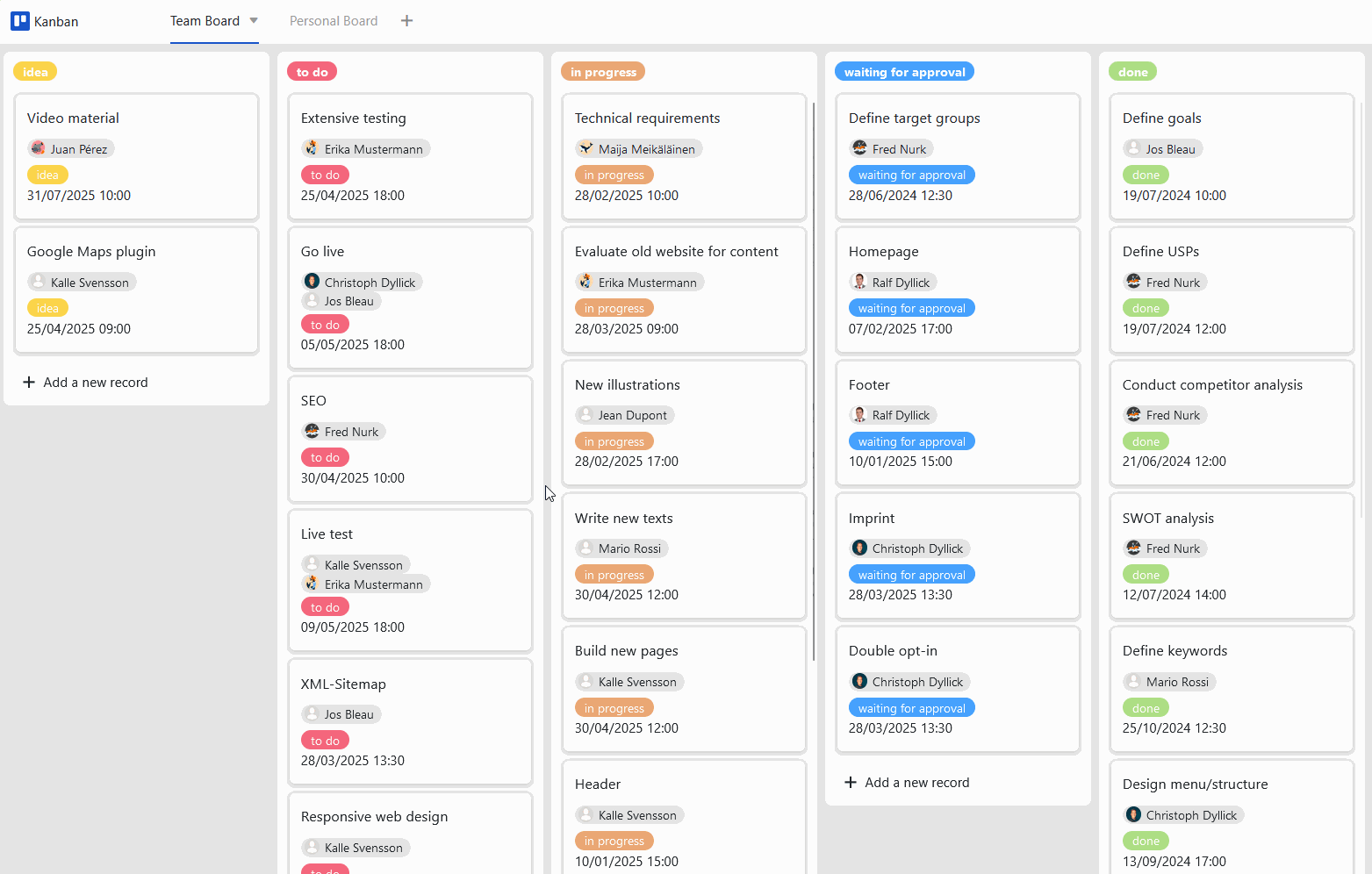
How to create a personal, digital Kanban board
In our Kanban Board template, we have assigned the responsible team members to the tasks via anemployee column. This allows you to group all tasks by team member in a team view orfilterthetasks by the current userin a personal view. Based on these views, you can now create one Kanban board each - free of charge, convenient and customizable at any time! On the personal board, everyone only sees their own tasks: This way, everyone knows what needs to be done and can focus on theirindividual task list.
Interactive template
Scroll through our interactively embedded template or read the description by clicking on the after the template name. This will give you a better feel for the functions of the Kanban Board template. If you have any questions, our help section is at your disposal.