A ticketing system in SeaTable helps you to record, organize and resolve all support requests centrally. With thisIT helpdesk software, you can control all processes - from processing new requests to knowledge management and service quality - in an efficient and structured manner.
Record and manage your tickets centrally
The central table of the helpdesk software records all incoming requests via a customizableweb form.
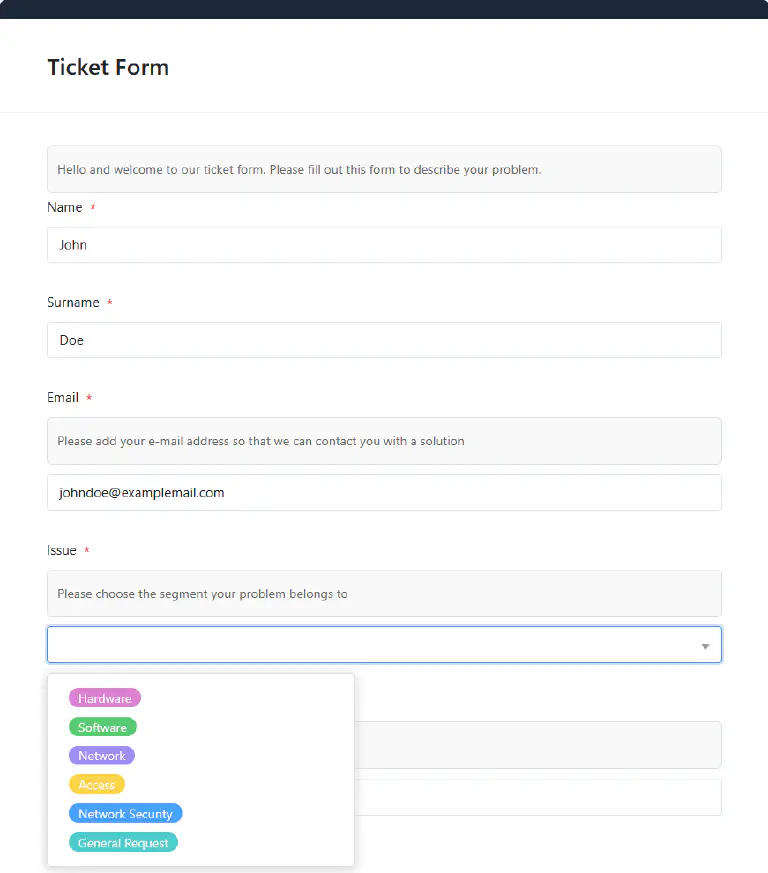
You can assign important information such asstatus,priorityand aresponsible personto each entry. Thanks to automatic assignment to your team members according to previously defined responsibilities and a simple status change from “open” to “in progress” to “completed”, you always have an overview.
Save time and nerves with efficient knowledge management
You can store helpful instructions, standard processes and best practices in the integratedknowledge baseto make problem solving and processing more efficient. Your IT helpdesk software thus becomes the central source of information for answering recurring queries quickly and consistently.
Get direct feedback with the rating form
Use therating formto receive feedback from people who have created a ticket via the contact form. Your users can use customizable rating columns to quickly indicatehow satisfied they were with the support. This allows you to identify strengths and areas for improvement at a glance - and make your helpdesk a little better every day.
Use valuable functions for a smooth process
- Kanban plugin: Structure your support requests visually. Every employee can see the status of the tickets at a glance and can update them using drag-and-drop.
- Automated e-mails at the touch of a button: As soon as you have closed a ticket, you can automatically send a message with a link to the feedback form via a button.
- Statistics: Visualize your ticket data and analyse important KPIs such as progress or customer satisfaction. This allows you to continuously optimize your support processes and ensure a smooth workflow with your IT helpdesk software.
Kanban plugin: Structure your support requests visually. Every employee can see the status of the tickets at a glance and can update them using drag-and-drop.
Automated e-mails at the touch of a button: As soon as you have closed a ticket, you can automatically send a message with a link to the feedback form via a button.
Statistics: Visualize your ticket data and analyse important KPIs such as progress or customer satisfaction. This allows you to continuously optimize your support processes and ensure a smooth workflow with your IT helpdesk software.
The advantages of IT helpdesk software as an app
Theintegrated appof the helpdesk software offers even more. A clear and intuitive interface allows you to create acustomized dashboardthat you can tailor to your needs with little effort. New tickets can be created with just a few clicks using the web form and relevant information can be researched directly in theknowledge base. The clear Kanban view filters the tickets depending on the user, so that only thetickets relevant to youare visible on your board. You can also individually setwho can see and edit which datato protect your tickets from unauthorized access.
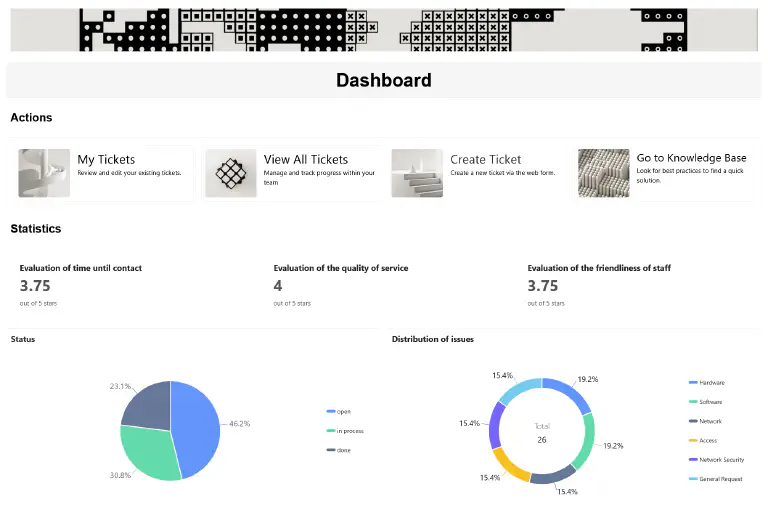
Advantages of SeaTable as helpdesk software
-Free of charge: Start with the free version of SeaTable, which already includes numerous functions. If required, you can simply upgrade to get more functions or storage space.
-Collaborative: Thanks to real-time synchronization, SeaTable makes team collaboration much easier. Several users can work on tickets, update data and leave comments at the same time.
-Convenient: If you use the helpdesk software in the cloud, tickets are accessible from anywhere and at any time and are also protected against loss.
-Flexible: Thanks to its versatile customization options, SeaTable can be used for a wide range of applications and seamlessly integrated into various business processes.
-Secure: Your data is optimally protected with SeaTable. You have the choice of storing it in the cloud or on-premises. Thanks to GDPR compliance and individual access rights, you retain full control at all times.
-Scalable: From initial use with just a few employees to a company-wide solution - SeaTable grows with your requirements. You only pay for the functions and resources that you actually use.
Interactive template
Scroll through our interactively embedded template or read the description by clicking on the after the template name. This will give you a better feel for the functions of the IT helpdesk software. If you have any questions or uncertainties, we recommend our help section .