Do you offer health and sports courses? Do you work in an educational institution or are you planning other events in person or virtually? Then a digital attendee list is just the thing for you! Find out all about SeaTable’sfree attendance list templateand the advantages compared to a conventional attendance list in Excel or handwritten lists on paper.
What is an attendance list?
The participants of an event enter their attendance in an attendance list to confirm their presence at an appointment.
Is an attendance list the same as a list of participants?
No, an attendance list is not the same as a list of participants. But a list of participants is more or less the template for the attendance list: While alist of participantsshows which people have registered for an event - regardless of whether they actually come - theattendance listdocuments the actual attendance of people at an event.
You can plan your eventsin advancewith an attendee list template. The attendance list, on the other hand, can be signedon the respective dates. Nowadays, the attendance list is often createddigitallyusing an Excel template, but is still printed out onpaperfor signing. You can find out how to do it differently below.
Why do you need an attendance list?
With an attendance list, you can keep track of who has attended which dates. Based on this, you can, for example, issue course participants with acertificateofattendance. A signed list of participants may also be required for meetings so that votes are truly binding. Based on theattendance rate, you can usually also draw conclusions about how well the event is received by the participants.
Legal requirements for a list of participants
Pay attention to theGeneral Data Protection Regulation (GDPR)for every list of participants that serves as a template for an attendance list. In particular, if sensitive personal data such as address or health data is involved, the participants should have consented to the processing of their data.
It is equally important toprotectyour attendee list, e.g. in Excel,from unauthorized access. A software solution that allows you to authorize only certain people to access the attendee list offers better protection than an Excel template. You should also check whether the attendance list for your eventneeds to be retained.

What should you include in a list of participants?
It is up to you which data you request from your participants. However, when you create a list of participants, some information is always necessary: this includes thenamesandcontact details(email address, telephone number) of the participants. Furthermore, depending on the purpose of the event, theaddress,date of birth,genderor certainprevious knowledge and qualificationsmay also be relevant.
In an attendance list, you should never forget thetitle and date of the eventas well as a field for thesignature. Of course, you will also find all this information in the SeaTable attendance list template, so you don’t have to create a new Excel template for your attendance list.
How to create a template for your attendance list without Excel
SeaTable combines the power of a database with the simplicity of an Excel template to create an attendance list. If you would like to enter additional information besides the sample data, you can customize our free attendance list template according to your needs by adding columns for the required information.
The attendance list template with integrated list of participants
SeaTable makes it easy to organize and manage events such as courses, seminars or training sessions. In the first table, you first list all thedates of your event. Here you can also enter details about the teacher, venue and duration as well asdocuments. We have taken a series of lectures at a university as an example.
The second table contains theparticipant list template. Information (e.g. matriculation number, degree program and email address) of students who have registered for the lecture is stored here. At the end of the lecture period, you can createattendance certificatesat the touch of a button for those who have regularly attended the lecture.
Automatic data collection with web forms
Use intuitive web forms in which your participants cansign digitallyandenter data themselves. After submission, the data isautomaticallysaved in your tables. The attendance list template in table 3 also works withlinksto tables 1 and 2: participants only need to select the current date and their name from the list of participants before confirming their attendance with their signature.
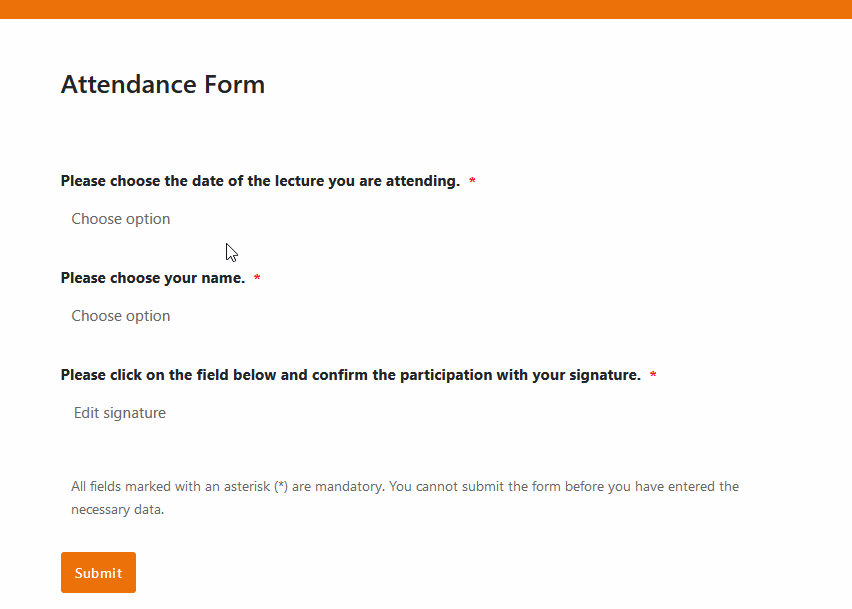
You can also use a web form to conduct anevaluation surveyafter the event, in which participants can provide feedback and ratings.
Advantages of the attendance list template at a glance
-Free: To use SeaTable’s attendance list template,simply register for freewith your e-mail address.
-Less effort: Let your attendees enter data via web forms, which automatically end up in your attendee list template. Manage all data digitally and never scan paper attendance lists again!
-Intuitive: Thanks to the user-friendly design, data entry is quick and less error-prone than with an Excel participant list or manual recordings.
-Flexible:Add as many columns as you like and adapt the attendance list template to your individual requirements. Unlike an Excel attendee list, you can also save files, images and signatures.
-Data protection: The secure and GDPR-compliant storage of participant data in the cloud or on-premises enables full control, as do the granular access rights.
-Convenient: The online attendee list can be accessed from anywhere and at any time and is also protected against loss. If you wish, you can also export the participant list template as an Excel or CSV file and print it out.
-Powerful: Benefit from the integrated app builder, numerous visualization options and filter, sorting and grouping functions for data preparation.
-Always up to date: Always stay up to date thanks to the communication functions, complete change history and real-time updating.
-Scalable: Our solution grows with your company - regardless of whether you have one or a thousand participants.
Interactive template
Scroll through our interactively embedded template or read the description by clicking on the i symbol behind the template name. This will give you a better feel for the functions of the attendance list template. If you have any questions or problems, we recommend that you use our help section .