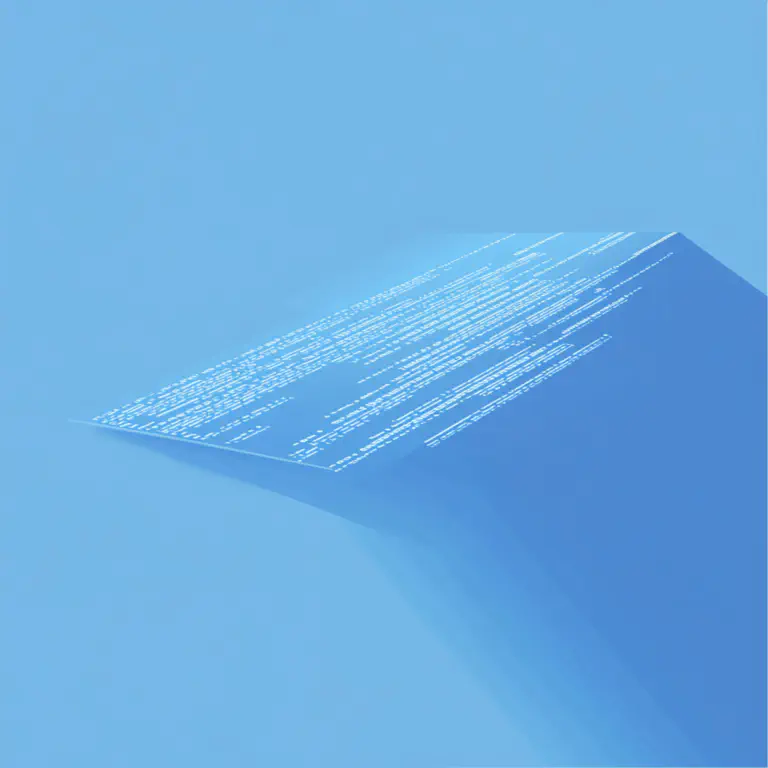The key to reliable applications #
Imagine you start your application and it runs exactly as you dreamed it would - error-free, stable and intuitive to use. This scenario is not a matter of luck, but the result of targeted and systematic software testing. Software testing is far more than just a control step at the end of the development process: it is the key to quality and reliability, helping you to identify and eliminate weak points at an early stage. Software testing ensures the stability of your software, creates trust among your users and ensures that your product meets the highest standards.
In this article, you will learn how software testing paves the way to a successful product - and which tool is ideal for this.
What is software testing? #
Software testing is a crucial step in the development process in which software testers put your application through its paces. The aim of this process is to ensure that the software is both technically flawless and meets user requirements. This involves more than just checking for visible errors: software testers specifically examine whether the software is stable and reliable, whether it works smoothly in realistic usage scenarios and whether all the desired functions can be used correctly and intuitively.

The advantages of software testing #
Software testing not only offers you and your team the opportunity to detect errors at an early stage, but also to ensure efficiency, security and trust with your customers in the long term. A major advantage is the cost savings: The earlier you identify bugs and errors, the easier and cheaper it is to fix them. By starting software testing early, you can avoid expensive rework and delays and keep your project on schedule.
Another important aspect is the security of your software. By regularly performing a system test, you will discover and eliminate potential vulnerabilities before they can become a problem. This ensures that your product is not only stable, but also meets the highest security standards - and that your customers can rely on it at all times.
At the same time, you increase the quality of your software. Comprehensive software tests ensure that your application works as users expect it to. You not only offer a flawless product, but also software that offers real added value and enables smooth use. After all, a thorough software test boosts your customers’ confidence: A secure and stable application improves the user experience and ensures that your customers are satisfied in the long term and remain loyal to your product.
The different software testing methods #
In the software testing concept, there are different types of system tests, each of which addresses specific aspects and requirements of your application. Here is an overview to help you understand the different types of software tests and how to use them in a targeted manner:
- Unit tests: These tests focus on the smallest units of your software, such as individual functions or methods. Unit tests help you to ensure that each component - viewed in isolation - works properly.
- Integration tests: This is where you check how well different modules or components interact with each other. Integration tests uncover potential problems that can arise from the interaction of different parts of your application.
- Functional tests: Functional tests focus on whether certain functions work as desired. They simulate the behavior of a user and check whether the software reacts as expected - for example, whether inputs are processed correctly.
- End-to-End-Tests: These software tests go beyond individual functions and look at complete processes and scenarios from the user’s perspective. End-to-end tests simulate the entire user journey to ensure that all components work together in a realistic environment.
- Acceptance testing: Acceptance testing, often referred to as user acceptance testing (UAT), tests the software from the end user’s or customer’s perspective. The aim is to ensure that your product meets the requirements and expectations and is ready for use.
- Performance testing: In this type of software testing, you check the performance of the application under various conditions, such as high utilization. This allows you to identify bottlenecks and ensure that the software remains stable and responsive.
- Smoke tests: A smoke test is a short test run to determine if the basic functions of your software are working. You carry out this software test to identify and eliminate critical errors before starting further tests.

The four software problems: Error, Fault, Bug and Failure #
In software testing, there is a sophisticated vocabulary to describe the different types of problems that can occur during the development and usage process. Terms such as error, fault, bug and failure are often used interchangeably, although they have different meanings.
Error #
An error is the starting point for many problems in software testing. It is a human error made by developers or others involved in the development process. An error can occur when a developer names a variable incorrectly, performs a calculation incorrectly or misunderstands a requirement. These human errors set the chain of error types in motion and can affect the code and the behavior of the software. Although an error is initially just a faulty action or a minor misunderstanding, it has the potential to negatively impact subsequent software operation.
Fault #
A fault is what happens when an error makes it into the code. Think of a fault as the invisible defect in the code that causes a certain step or process to not run correctly. In a sense, a fault is the dormant error waiting to become active under the right conditions and affect system behavior. A simple example could be a missing semicolon or a forgotten variable in a complex algorithm. This fault is not always immediately visible, but only becomes apparent later when you run and scrutinize certain components during a software test.
Bug #
The term bug is probably the best known among software developers and users. A bug is an error or defect in the code that causes the software not to function as expected. Unlike a fault, which often remains latent, a bug typically makes itself known by directly affecting the user experience. A bug can result in a certain function of the software not being executed correctly or an incorrect calculation. Bugs are often the direct result of a fault, but in software testing they are considered a problem in their own right.
Failure #
A failure is the result of one or more faults and represents the final failure of the software to fulfill a specific function or performance requirement. Failure is what a user or tester actually sees when the software does not work as desired. For example, an application may crash, an important function may not be usable or a user interface may freeze. Failures are visible consequences that usually lead to escalation and require immediate action. They are not only annoying, but can also affect the reputation of your software.

Which tool is suitable for software testing? #
To record software errors, you can use a bug tracking system, which is used for the structured recording, documentation and tracking of errors that you find during software testing or that users find during use. Bug tracking covers the entire process - from the identification of a bug to the final resolution of problems and defects.
If a user or someone from your team discovers a bug during a system test, it is recorded in the system and given a unique number. This makes it easy for everyone involved to identify the error and work on it in a targeted manner. Good error documentation includes a detailed description: How does the error manifest itself? Under what circumstances does it occur? What steps are necessary to reproduce it? This information is crucial so that the entire team can always understand what needs to be done and how far the process has progressed.
Why SeaTable is valuable for your team #
Whether you’re working on a new app, a large software project or minor updates, using SeaTable offers you and your software testing team numerous benefits that you shouldn’t miss.
- Centralized troubleshooting: All open and resolved issues are stored in a centralized database. This makes it easier for you and your team to quickly find relevant information and access previous solutions.
- Efficient task distribution: Collaboration functions improve collaboration in software testing. For example, if an error occurs in the user interface of your software, you can assign the problem directly to the responsible front-end developer.
- Current status updates: In SeaTable, everyone involved receives real-time updates on the status of bug fixes. This means you are always informed about the current status and can keep track of open and resolved errors.
- Automatic reminders: Automated notifications ensure that deadlines are met and no issues go unnoticed. This allows you to keep track of urgent customer inquiries.
- Cross-collaboration: SeaTable supports collaboration between developers, quality assurance, customer support and other stakeholders. Everyone involved has access to the relevant information and can provide feedback at any time.

SeaTable - the powerful solution for software testing #
If you are looking for a comprehensive solution that cleverly combines software testing and bug tracking, you should take a closer look at the free template from SeaTable . It offers you and your team a practical environment to document every system test cleanly and to record the resulting issues easily via a web form. No complicated setup - SeaTable makes it possible to bundle and manage all steps for software testing and quality assurance in one place.
With the Kanban view, your team easily keeps track of upcoming tasks. You can immediately see which bugs are in the pipeline, what priority they have and who is working on the solution. More efficient collaboration and transparent processes mean less time spent and fewer misunderstandings.
Another advantage of this template is the versions table, which allows you to link the fixed bugs to specific software versions. This means you always have traceable documentation of when and with which version an improvement or bug fix came into effect - valuable for long-term quality assurance and internal audits.
The Tree plugin also provides an intuitive overview of the structure and links of your software tests and bugs. Even with extensive projects, you retain control and navigate easily through your data. Linked entries can be called up quickly, which makes it much easier to find your way around complex test scenarios.
With SeaTable, you create a central point of contact to deliver a reliable and high-performance product. Use the free bug tracker to save you and your team valuable time while ensuring the highest software quality. The result? A smooth testing process and satisfied users who benefit from stable and powerful software.
Register for free today at SeaTable and see for yourself how easy and clear software testing and bug tracking can be.
Frequently asked questions #
Why is software testing so important?
What software testing methods are there?
There are various methods for thoroughly testing software. The most common are
- Unit tests: Test individual functions or methods.
- Integration tests: Check the interaction of different components.
- Function tests: Simulate the behavior of users to check correct functioning.
- End-to-End-Tests: Test the entire user journey.
- Performance tests: Check performance under load.
- Acceptance tests: Confirm that the product meets user requirements.
How can I ensure that software testing does not delay the development process?
How can a tool like SeaTable help with software testing?
TAGS: IT Processes Tools & Plugins