Table of Contents
As a team administrator, you can enable two-factor authentication for the entire team as well as for a single account. For full details on two-factor authentication, see the article Enforce two-factor authentication for the entire team .
The following describes only how to enable this additional protection on an individual team member.
Activation of 2FA for a team member
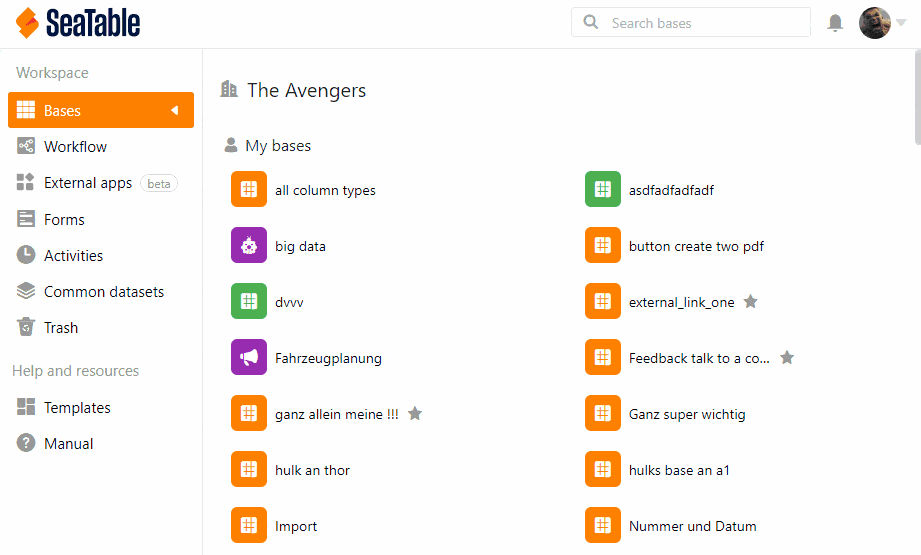
- Switch to the team administration.
- Click on the Team option.
- Select the team member.
- Under Security, enable the 2-factor authentication option.
- Click Save Changes.