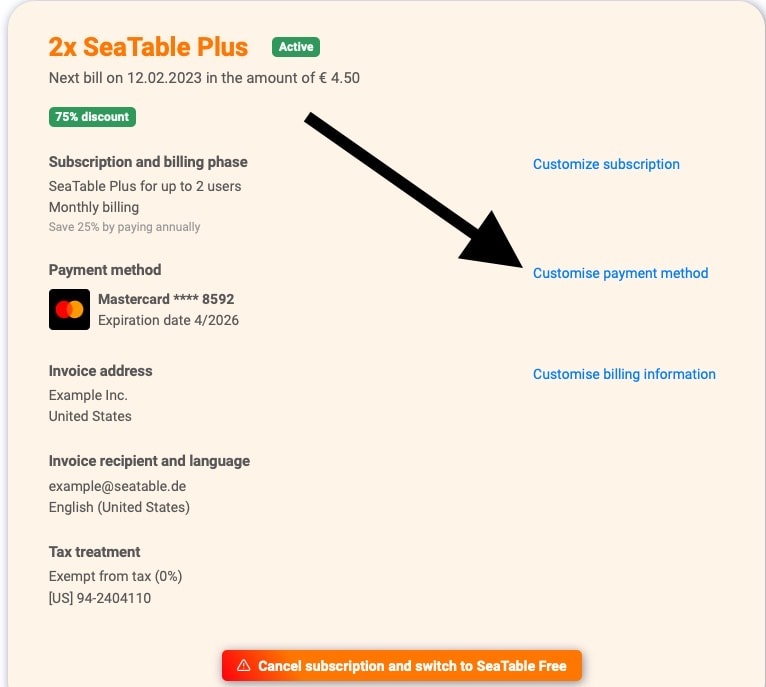Table of Contents
Available with Team Administrators
SeaTable currently offers two payment methods. Payment by credit card is the payment method that is used in the vast majority of cases. Thanks to our payment service provider Stripe , we accept payments by Visa, Mastercard, American Express, China UnionPay, Discover, Diners and Cartes Bancaires.
The second possible payment method is payment by invoice, which is only possible under certain conditions. You can find out what these are in the help article Payment by invoice .
How can I see which payment method is currently being used?
- Open the Team administration.
- Click on Subscription.
- You can view your current payment method under “Payment method”.
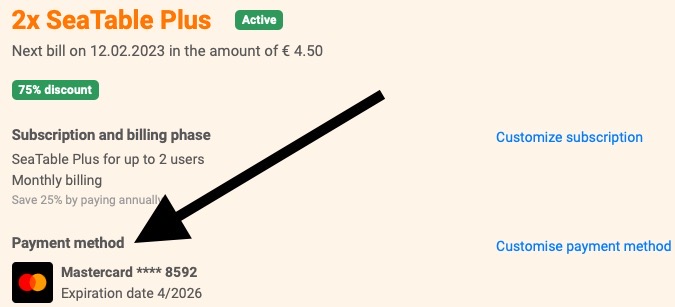
How can I change my payment method?
- Open the Team administration.
- Click on Subscription.
- Click on “Customize payment method”.
- You can now add a new credit card as a payment method. You can find out how and under what conditions you can activate payment by invoice in this article .