Table of Contents
Once you have created a common dataset, you can perform various operations to manage your data set. You can access the overview of your common datasets via the start page.
How to manage your common datasets
- Open the home page of SeaTable.
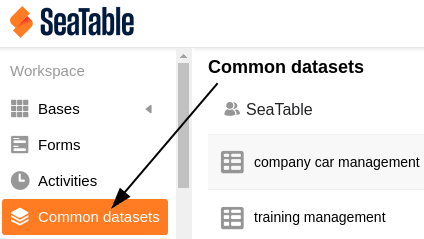
- Click on common dataset. You are now in the overview of all common datasets.
- Move the mouse over a common dataset and click on the three dots on the far right.
- Select the desired option in the following menu.
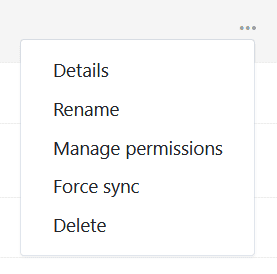
Retrieve details of a common dataset
If you use common datasets extensively in your team, it can be easy to lose track. With which groups is a common dataset shared and in which bases is it integrated? You can view this information under Details.
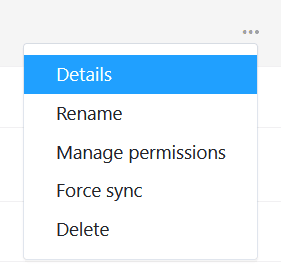
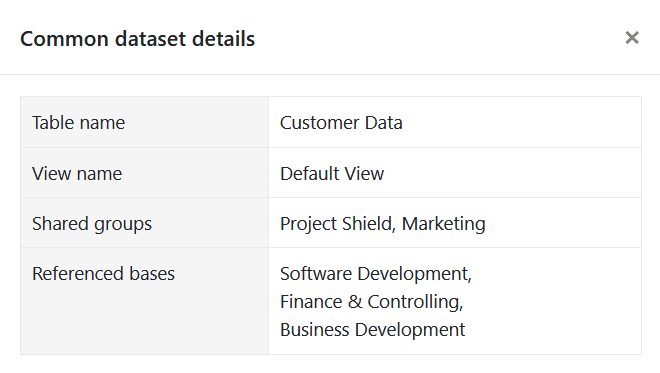
Rename a common dataset
If you want to change the name of your common dataset, simply click on Rename.
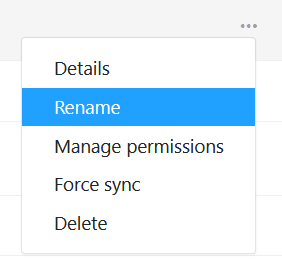
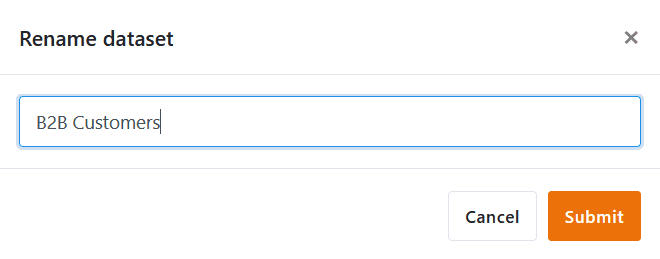
Enter the new name and confirm with Send.
Manage access authorizations
You can use the Manage access option to share your common dataset with another group or withdraw access again. You can find out exactly how this works here .
Force synchronization with the common dataset
As the creator of a common dataset, you can force the synchronization of dependent tables. You can find out the consequences and advantages of this here .
Delete a common dataset
If you want to delete a common dataset, you will find all the important information here .