Table of Contents
Deleted tables, rows and columns can be found and restored at any time in the trash of the respective base. You don’t have to be afraid of losing data, because within bases, deleted tables, rows and columns remain available indefinitely.
Retrieve tables, rows and columns from the trash
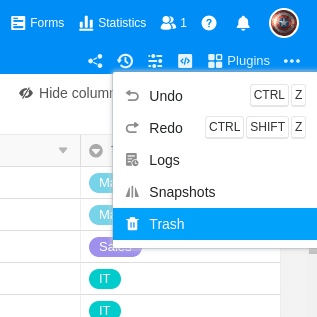
- Click Versions in the top right corner of the base header.
- Open the trash.
- In the trash you will now find all the tables, rows and columns deleted within the base. With a click on Restore you can retrieve them from the trash.
The base trash displays a list in antichronological order - that is, the most recent deletions at the top. You can see the deleting user, the name of the deleted table, column or row (the name of row is the value from the first column of the deleted entry) and a time indication how long ago the deletion took place. If you click on Restore, the deleted data will be immediately inserted back into the base or table.
Frequently asked questions
Is it also possible to undo the last entries?
Are automatic backups of my base made?
Is there also the possibility to make a full backup of a base?