Table of Contents
You can save a base in SeaTable as a snapshot at any time. Snapshots are part of SeaTable’s DNA: Ever since the first version, you have been able to create snapshots of the status of a base and restore them at a later point in time. Snapshots are useful, for example, if you want to save the current version of a base before making extensive changes.
Good to know: SeaTable automatically creates one snapshot per day of each base where changes have been made. This way you always have backup copies of your bases with the latest versions.
Manual creation of a snapshot
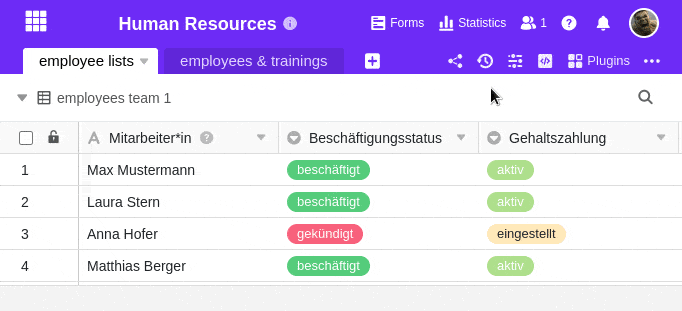
- Click on versions at the top right of the base options.
- Select the Snapshots option in the drop-down menu that opens.
- Click Create Snapshot.
Storage duration of snapshots
The snapshots of bases are kept for a certain period of time and then deleted.
With SeaTable Cloud , the storage duration of the snapshots depends on your team’s subscription :
- With the free subscription, the snapshots are saved for one month.
- With the Plus or Enterprise subscription, snapshots are stored for 6 or 12 months. (The extended storage period applies from the time of the upgrade).
If you operate your own SeaTable server , you can set the snapshot storage duration individually.
Want to learn more about snapshots?
You might be interested in the following articles regarding the handling of snapshots:
Frequently asked questions
What information from a base is saved in a snapshot?
What information from a base is NOT saved in a snapshot?
How often are automatic snapshots created?
How often can you manually create a snapshot?