Table of Contents
If you copy bases into which common datasets are integrated or restore them , the connection to the common datasets is lost. Although the data is then available in a normal table, it can no longer be synchronized. You can therefore reimport common datasets back into existing tables and thus enable synchronization with the data there.
How to link a table to a common dataset again
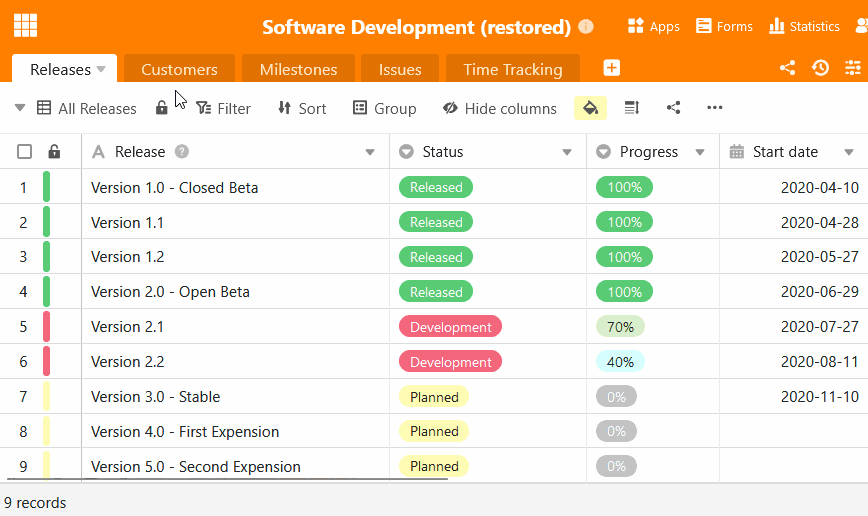
- Open a base and select the tab of the table into which you want to reimport a common dataset.
- Click on the triangular drop-down icon to the right of the table name.
- Select the Link to common dataset option.
- Select the common dataset to which you want to link the table.
- Confirm with Link.
You can tell that the table is linked to the common dataset again by the stack symbol in the table tab.
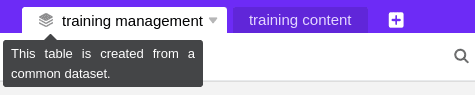
Consequences of reimportation
- Entries that are contained in the table but not in the common dataset are deleted from the table.
- Entries that are contained in both the table and the common dataset are overwritten in the table if changes have been made since the last synchronization.
- Entries that are not contained in the table but are contained in the common dataset are added to the table.
- Entries in added columns that are contained in the table but not in the common dataset remain unchanged.