Table of Contents
For bases with a large number of tables, not all tabs can be displayed in the base header. Even hidden tables can no longer be found in the base header. SeaTable therefore offers the option of searching for a table.
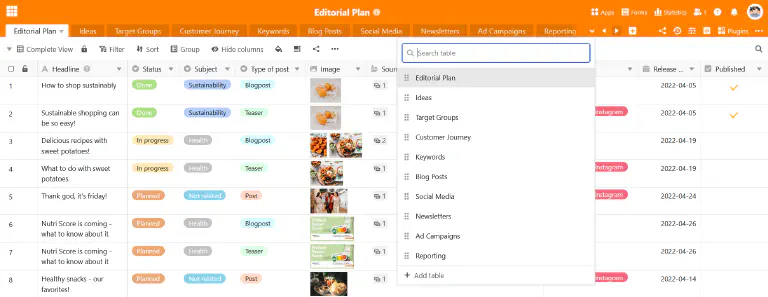
- Click on the drop-down arrow to the right of the last visible table.
- Scroll through the list of tables or enter part of the table name in the search field.
- Click on the table name to open the desired table.
You can also find tables in the base header using the arrow buttons and .
