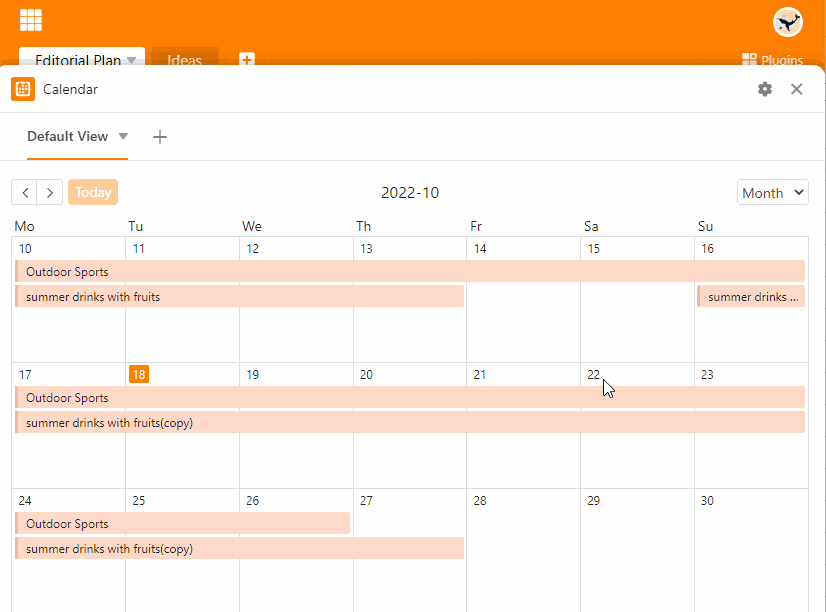Table of Contents
By creating multiple calendars in a base, you can store specific appointments in different calendars. For example, you can create individual calendars for different projects. If you collaborate with multiple people in a base, each team member can create individual calendars.
To create multiple calendars, you need either multiple tables or a table with different views or a table with different date columns .
How to create additional calendars in the calendar plugin
- Click the plus icon to the right of the title of your first calendar.
- Give the calendar a name and confirm with Submit.
- In the settings, specify which table view and date column(s) the new calendar should refer to.