Table of Contents
You can delete your own bases in SeaTable at any time. Bases that belong to a group can only be deleted as the owner or group administrator.
Delete a base in SeaTable
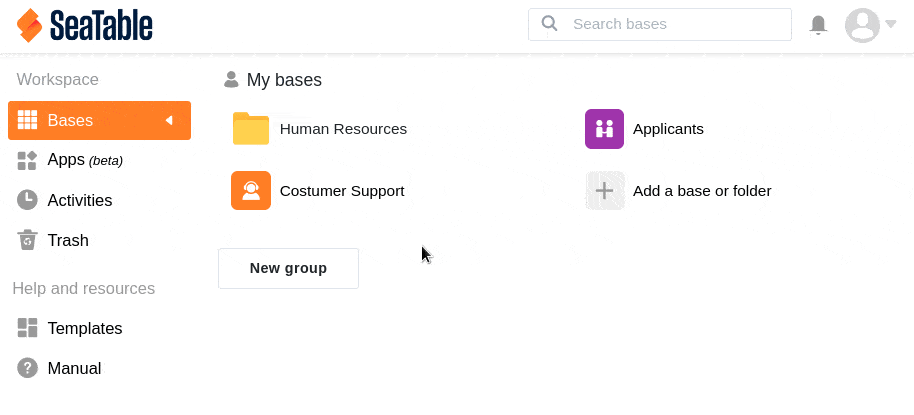
- Switch to the SeaTable home page.
- Hover the mouse cursor over the base you want to delete.
- Click on the three dots that appear on the far right.
- Click Delete.
- Confirm the operation again with Delete.
Deleted bases end up in the Trash. From there, you can first restore them. You can find out how to do this here .
Empty the trash
If you don’t want to wait until the 30 days have expired, you can also manually delete your own bases for good by emptying the trash.
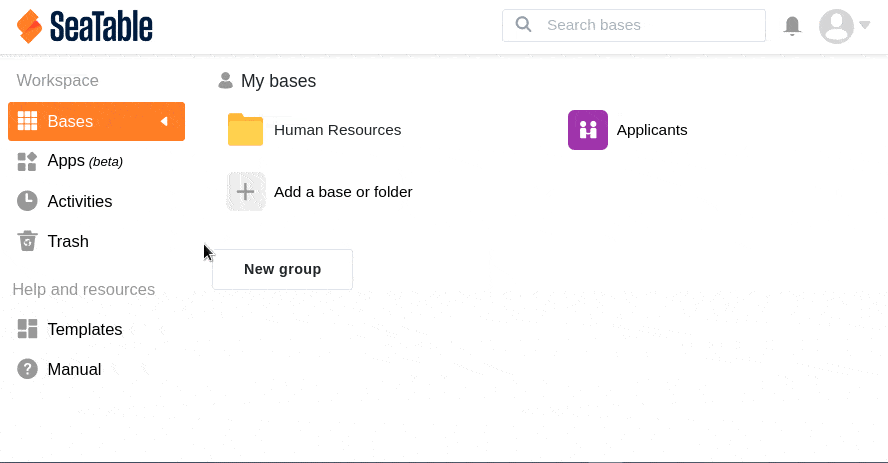
- Switch to the SeaTable home page.
- Open the Trash in the side menu, where you can now see your deleted bases.
- Click the Clean button in the upper right corner.
- Confirm the subsequent dialog with Clean again to remove all bases.