Table of Contents
To store information, instructions or explanations about a column, you can add a description to your table columns in SeaTable. Here you will learn how to do that:
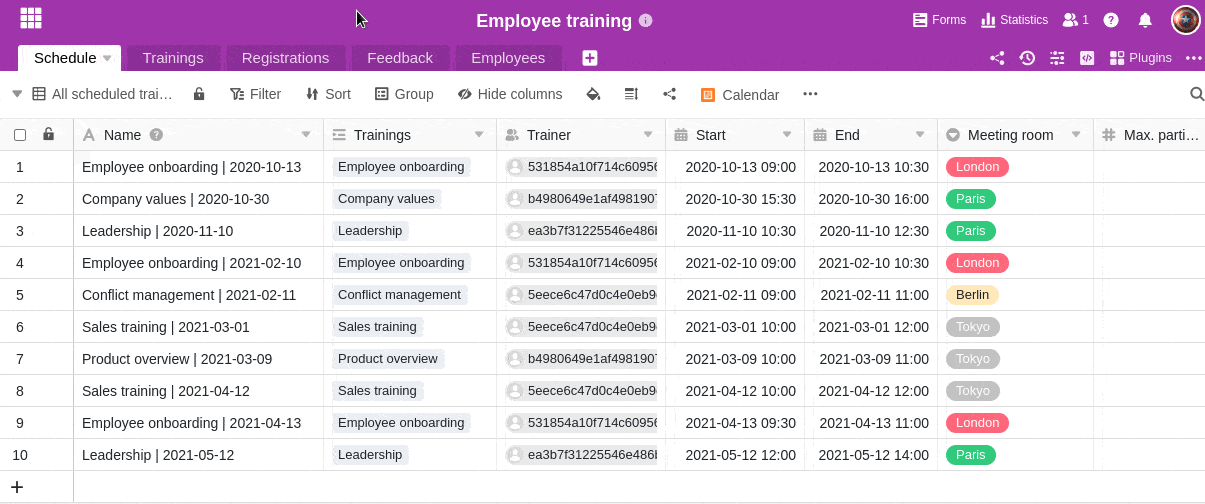
- Click on the triangular drop-down icon to the right of the name of a column .
- Select the Edit column description option.
- Enter a description of the column in the text box that opens.
- Save your input with Submit.
The column description is displayed when you move the mouse cursor over the info icon .