Table of Contents
For newcomers, SeaTable’s terminology is not so simple: What is a base? What is the difference between a team and a group? What is a view and where are the view options? In this glossary, we explain the terms and concepts central to SeaTable and relate them to each other. For easy reference, this is done using the different elements of the SeaTable user interface.
Homepage
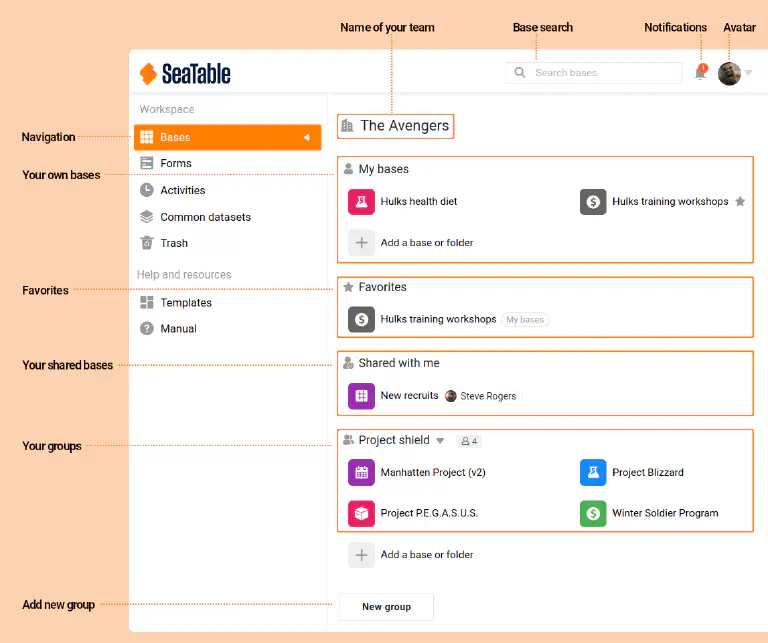
| Term | Explanation or description |
|---|---|
| home page 🇬🇧 home page | The home page appears after logging into SeaTable. It has two main elements: The navigation (left) and the bases overview (right). |
| Team 🇬🇧 team (SeaTable Cloud only) | A team is composed of all users of a SeaTable Cloud subscription. A team member can share a base directly with another team member. Team members can also form groups. A team is managed in the team administration by one or more team administrators. The team administration can be accessed by clicking on the avatar. A team administrator can also make adjustments to the SeaTable Cloud subscription. |
| Group 🇬🇧 group | A group consists of one or more team members. A group is thus a means of organizing users within a team thematically and allowing them to work together easily. Each group is uniquely identified by its name in the team. Each group member is assigned a role that defines the user’s permissions in the group. Regardless of the role, each group member can access all bases in the group. |
| Base 🇬🇧 base | A base is a database. A base consists of one or more tables and can contain many thousands of rows . All bases that a user has access to are displayed on the home page. From the user’s perspective, there are three types of bases: My bases were created by the user and belong to the user. Shared bases are owned by another user, but are shared with you so that you can access the data. Group bases are bases that were created within a group and therefore belong to the group. |
| Favorites 🇬🇧 favorites | Favorites are frequently used bases of a user. They are displayed on the start page in a separate area. A user can add and remove bases from his favorites. |
| template 🇬🇧 template | A template is a base with a table and data structure pre-built for a specific use case. A template thus provides a shortcut to developing an application in SeaTable. |
| Notification 🇬🇧 notification | A notification is a message within SeaTable. A notification can be created by the system (e.g. when a user shares a base with another) or actively sent by users (e.g. through a button action or a line comment). If there are new notifications, then this is indicated by a number on the bell icon. |
| Avatar 🇬🇧 avatar | The avatar is the image associated with a user in SeaTable. The avatar is used in many places in SeaTable to represent the user (for example, in the logs). Users can select and change their avatar themselves. |
Base
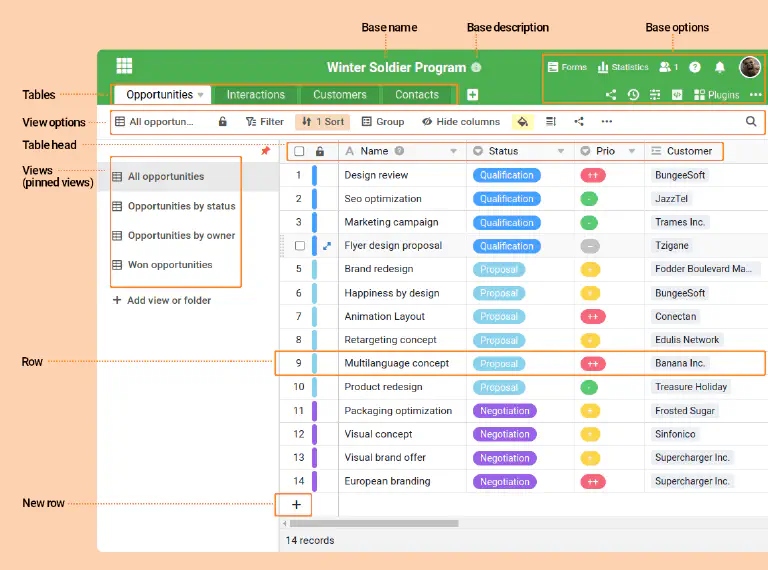
| Term | Explanation or description |
|---|---|
| Table 🇬🇧 table | Tables are the constitutive elements of bases. A table consists of columns, rows and views. Each table is displayed in a base as a tab. There is a fundamental difference between tables in SeaTable and in spreadsheets (e.g. Excel): In SeaTable, links can be created between records. This makes a base in SeaTable a relational database. In spreadsheets you can only reference other cells. |
| View 🇬🇧 view | A view is a user-defined representation of the data in a table. A view is defined by the sorting, filters, groupings, column hiding, and other view settings used. A table can contain one or more views. All views of a table access the same dataset. This means: If a cell value is changed in a view, then the value is changed in the underlying table and thus also in all views of the table. If a view is locked, the view settings can no longer be changed. |
| Table header 🇬🇧 table header | The table header contains all column headers of a table as well as their meta information (e.g. column type, column description, column width). If the table header is locked, all elements of the table header can no longer be changed. |
| Column 🇬🇧 column | A column captures data of one type. SeaTable offers 25 different column types to be able to store such different information as text, dates, numbers, images, files, checkboxes or formulas. The first column in each table cannot be deleted, moved or hidden. Also, only 6 column types are available in the first column. |
| row 🇬🇧 row | A row represents a data set. |
| Plugins 🇬🇧 plugins | Plugins are extensions for SeaTable. There are different types of plugins. Plugins for data visualization are the gallery, calendar, map, kanban and timeline plugin. The page design plugin is a plugin that allows you to design documents. SQL query and data deduplication allow you to search and delete records. Plugins can also be developed individually . |
| Row details 🇬🇧 row details | The row details display all (not hidden) columns of a record on a page. Read-only columns are indicated by a gray background; you can edit all other columns. The row details also display the comments and the editing history of the record (if available). |
| Base description 🇬🇧 base description | Each base has a base Description that opens automatically when a user opens the base for the first time. A description is useful for providing users with instructions for use or additional information about a base. |
| View options 🇬🇧 view options | The view options include all the settings and functions that can be used to create, modify and manage views. |
| Forms 🇬🇧 forms | A form is a web page that can be used to create new records. SeaTable forms are public by default, but can also have restricted access. |
| App 🇬🇧 app | A SeaTable App is a web application with its own name and URL based on a base. Since a base supports multiple Apps, Apps can be used to develop specific web applications that are optimized for their respective target user groups. |
| Statistics 🇬🇧 statistic | A statistic is a quantitative evaluation of the contents of a table. SeaTable provides various (simple and combined) chart types and pivot tables as statistics. |
| Automation 🇬🇧 automation | An automation is a sequence of defined actions that are executed when a certain event occurs and/or a certain condition is met. Automations can reliably complete recurring tasks, minimizing time and errors. |
| Script 🇬🇧 script | Scripts are small programs to automate recurring or complex data processing operations. SeaTable can handle scripts in JavaScript and Python . Scripts can be triggered either manually by a button or by automation. |
| Share 🇬🇧 share | A share is the permission of one user to another user to access a resource. Shares can be granted in SeaTable for an entire base, parts of a base or a single view. The permission level of the share defines what access the user has to the data (read only or edit as well). |