Table of Contents
One of the countless options available to you in SeaTable is sending emails from your bases. This feature of SeaTable will save you a considerable amount of time if you always want to send certain emails at a certain point in a process - for example, a payment reminder once the deadline for paying an invoice has passed.
This article explains the steps required to add an email account to a base and how you can then send emails from your base.
Set up an email account in your base
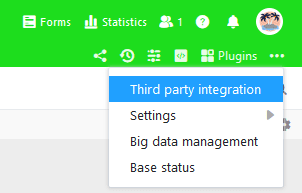
- Open the advanced base options by clicking on the three-dot icon .
- Select the option Integration of third-party providers.
- Click on Add e-mail account.
- Select the appropriate service provider.
- Enter the data required for the respective service provider.
To make account setup easier, we offer step-by-step instructions for the most popular email providers:
Testing the email configuration
After you have successfully added an email account to your base, the created account will be displayed in the advanced base options under third-party integration. Here you can send a test email to selected recipients with just a few clicks.
To do this, click the envelope icon to the right of your set up email account.
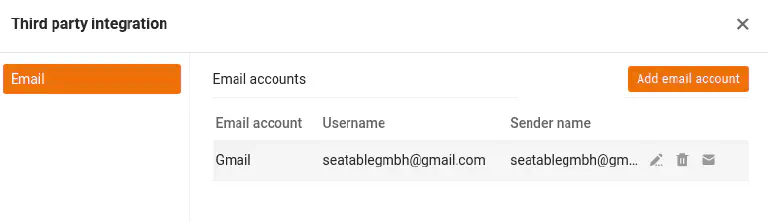
Then define the subject, recipient, and content of the test email. For example, you can send yourself an email to your own email address.
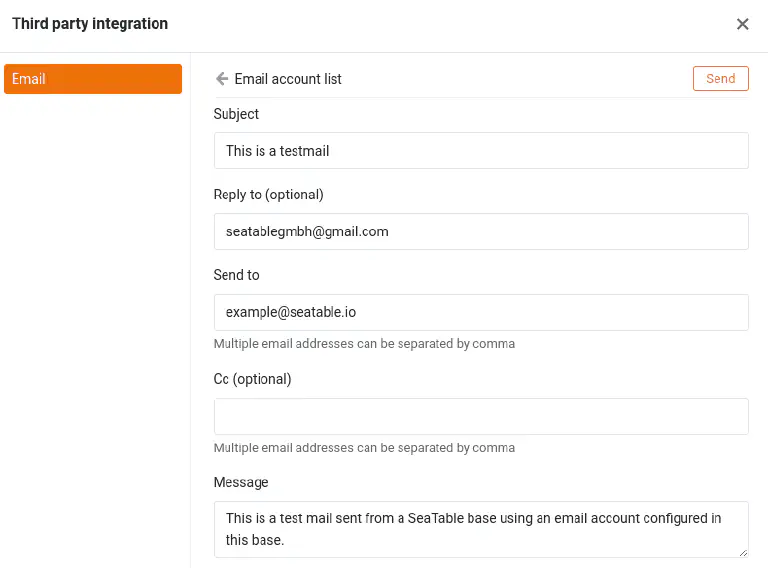
If a connection to the e-mail server has been successfully established, a brief success message appears and an e-mail from the configured e-mail account should arrive in the specified recipient mailbox.
If everything worked as described, you have successfully set up your email account in SeaTable and can start sending emails via automation .
Sending e-mail from a base
After adding your email account in a base, you will have two different options for sending emails:
In both ways, you define a standardized e-mail whose text remains the same for all recipients and records. Therefore, this function is not suitable for e-mails whose content varies greatly from case to case. However, you can quote entries from different columns, for example insert the respective name in the salutation or the order number in the subject, in order to personalize the respective e-mail to some extent and enrich it with the data from the row concerned.
Frequently asked questions
Are the e-mail access data (especially the password) visible to others, e.g. when I share a base?
Are e-mail accounts copied when a base is copied?
Are e-mail accounts exported when exporting a base?