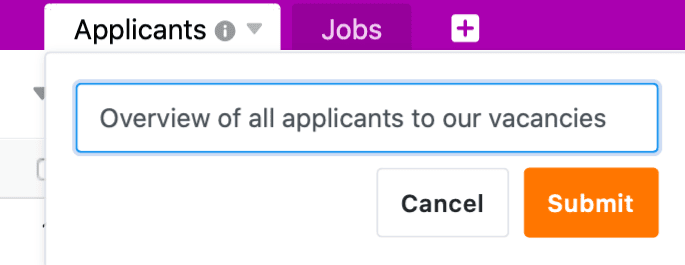Table of Contents
You can add a description to each table in your base. With this concise text you can, for example, explain the table contents.
How to add a description to a table
- Click the triangular drop-down icon next to the name of any table.
- Select the Edit table description option.
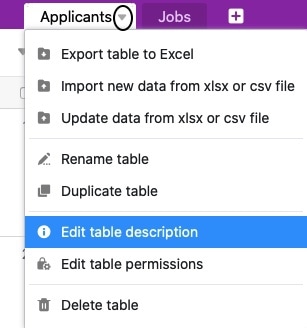
- Add a description to the table.
- Confirm with Submit.
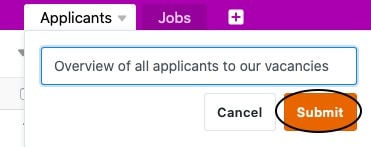
Where to find the table description
Tables with an added table description can always be recognized by an i-symbol to the right of the table name.
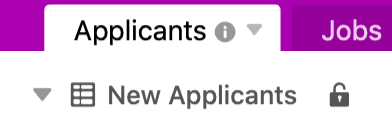
You can always display table descriptions by hovering the mouse over the i icon.
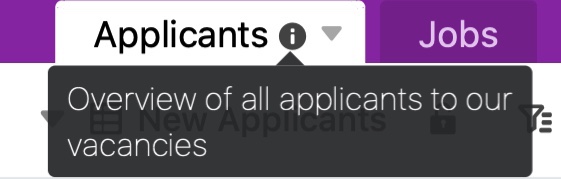
By clicking on the i icon you can also edit the current table description.