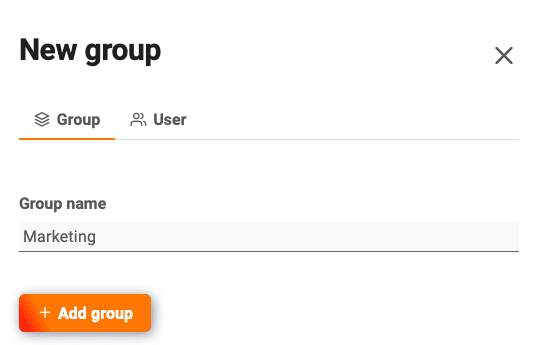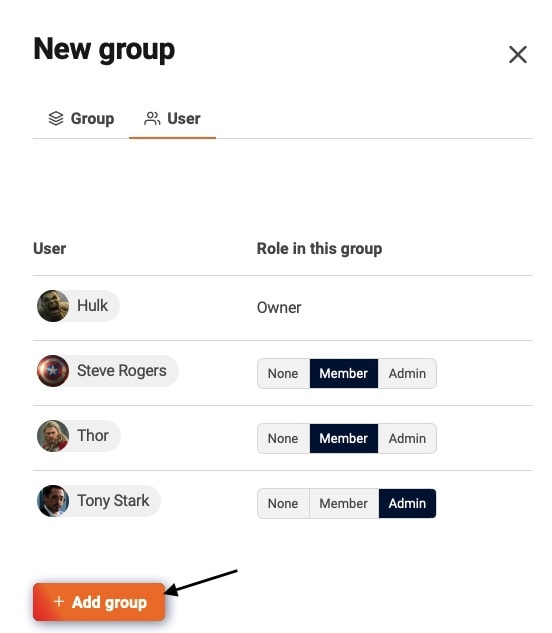Table of Contents
Organize your bases into groups, both to get a better overview of your topics and to more easily assign permissions within your team. Learn how to create a new group as a team member or as a team administrator:
Create group in SeaTable
- Switch to the SeaTable home page.
- Scroll to the bottom of the page.
- Click New Group.
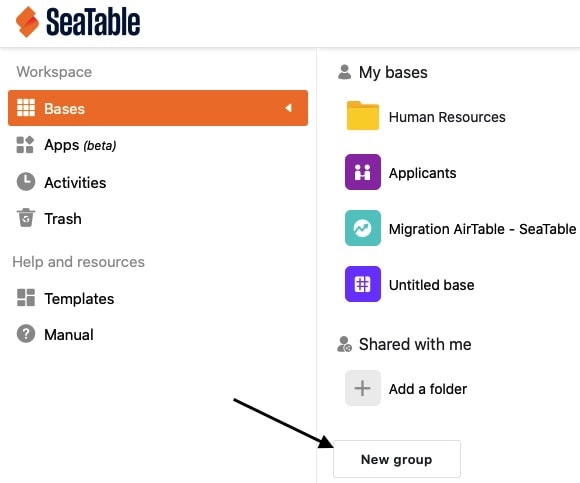
- Enter any name you like.
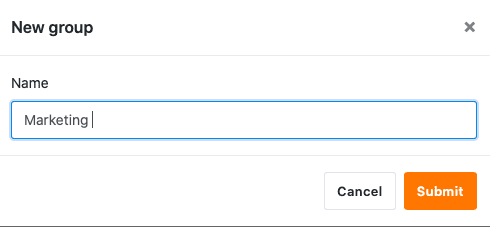
Create group in team administration
As a team administrator, you have a second option, which is to create a group via the team administration .
- Switch to the SeaTable home page.
- Click your avatar image in the upper right corner and then click Team administration.
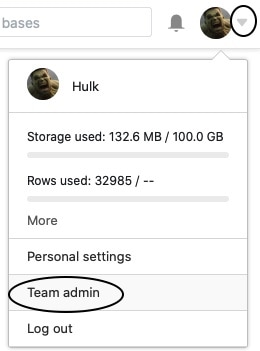
- Switch to the Team section.
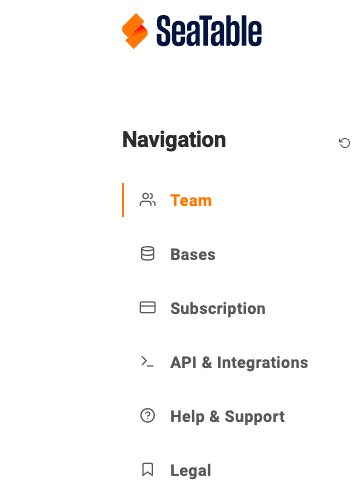
- Scroll to the end of the Groups tab.
- Click the orange Create Group button.

- Enter a name for the group, add team members and save clicking the Add Group button.