Table of Contents
Groups that are no longer active or are no longer needed for other reasons can be easily deleted by the owner. Group administrators and group members, on the other hand, are not authorized to do so.
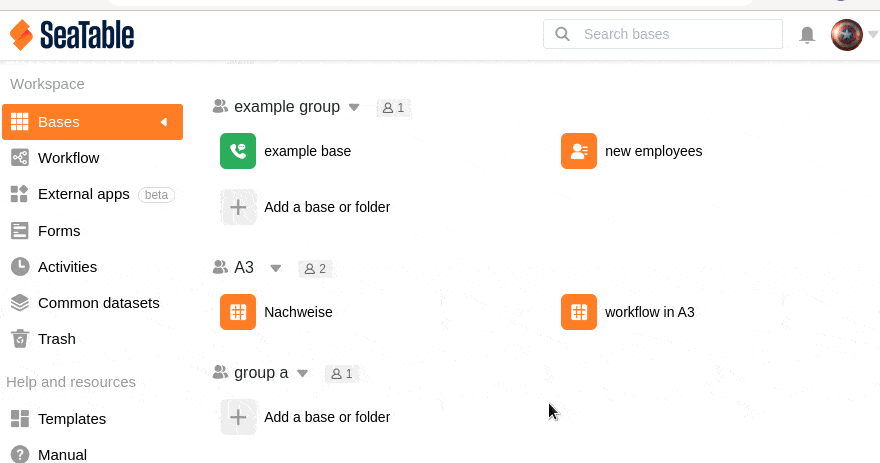
Delete a group in SeaTable
- Switch to the SeaTable home page.
- Click the triangle icon to the right of the group you want to delete.
- Click Delete Group.
- Confirm with Delete.