Table of Contents
To lock or delete team members, you must have administration permissions.
Blocking a team member
- Switch to the team administration.
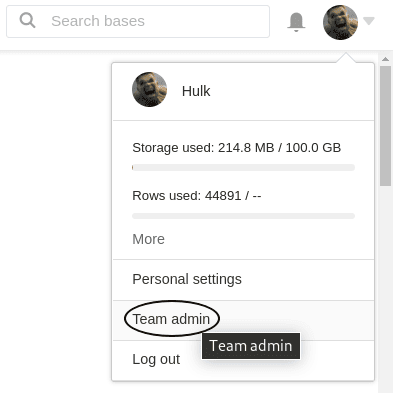
- Click on the Team menu item.
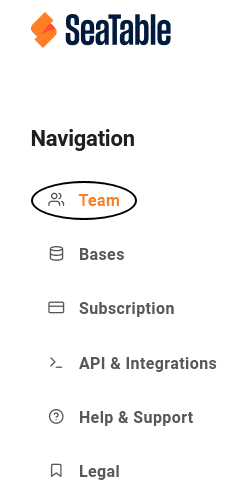
- Select the team member.
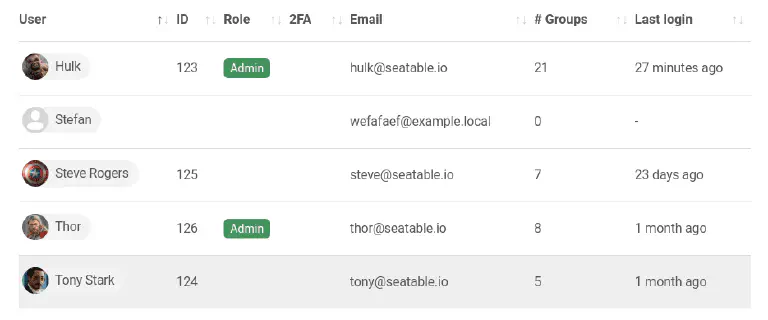
- A new window opens. In the Person category, activate the Disable user slider and save the changes.
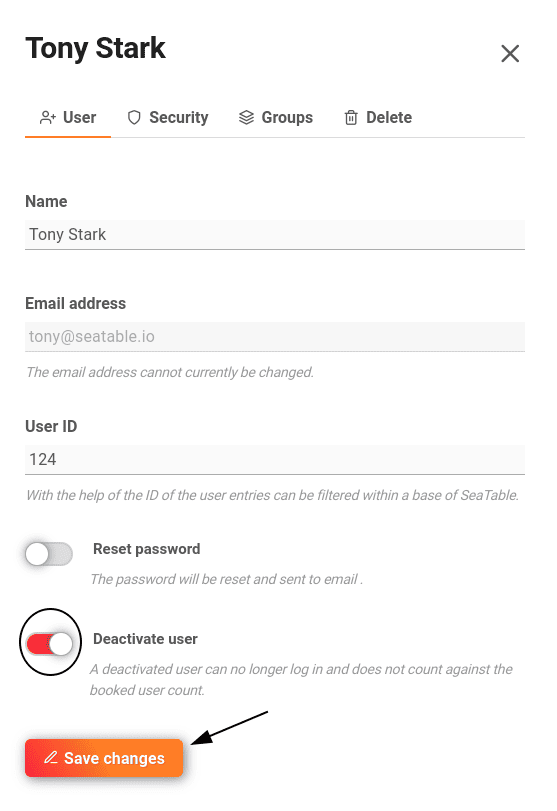
As soon as the locked team member tries to log in, the following error message is displayed:
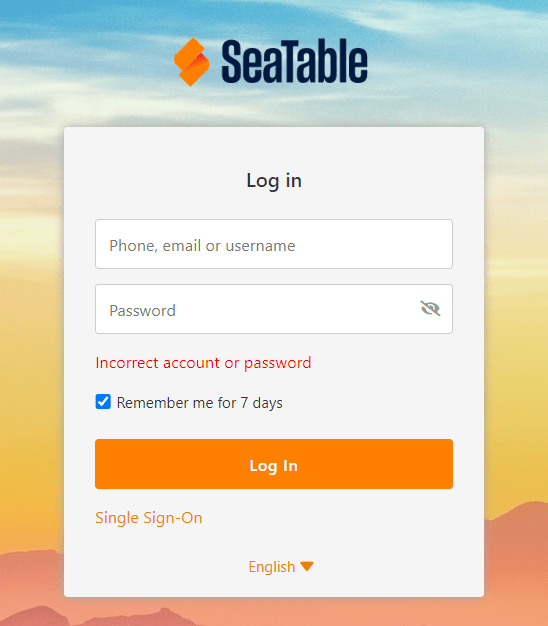
Delete a team member
- Switch to the team administration.
- Click on the Team menu item.
- Select the team member.
- A new window will open. Select the Delete category.
- Activate the Really delete? slider.
- Click Delete Team Member.
Frequently asked questions
What happens to the base of a deleted user?
The base ends up in the trash and can be restored
by a team administrator.
Do users still have access to shared bases of a deleted user?
The moment the owner of a base is deleted, the base is also deleted for all others who have sharing permission. The base ends up in the trash and can thus be restored
by an administrator.
What happens to a group created by a deleted user?
The group of the deleted user remains with all other members.