Table of Contents
You want to change your own password? No problem! In the personal settings of your account this is possible in just a few steps.
To change your password
- Switch to the SeaTable home page.
- Click your avatar image in the upper right corner to open the drop-down menu.
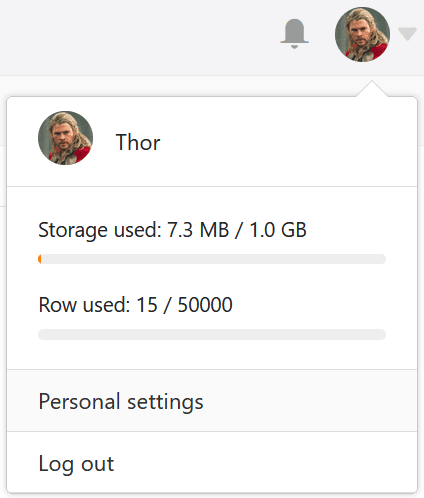
- Click Personal Settings.
- In the Password section, click Update.
- Fill in the displayed fields:
- Current password
- New password
- Confirm password
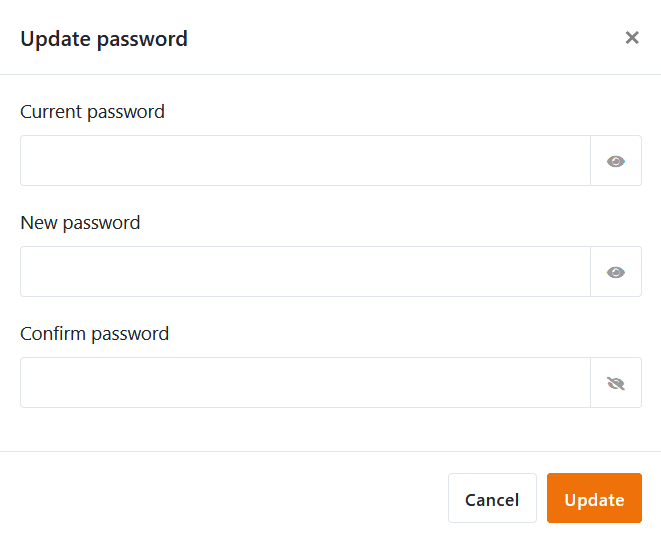
To display a password in plain text, click on the eye symbol to the right of it. You will also automatically see the strength of your new password.
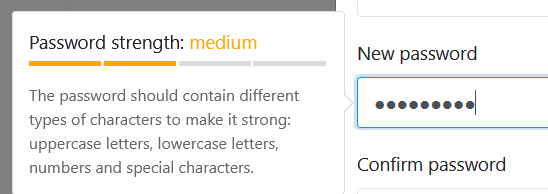
- Confirm the change to your password with Update.