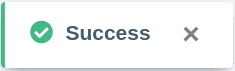Table of Contents
You no longer want to receive email notifications about changes to bases and/or about collaboration (e.g. shared bases, comments)? No problem! In the personal settings of your account you can unsubscribe from them at any time in just a few steps.
- Switch to the SeaTable home page.
- Click your avatar image in the upper right corner to open the drop-down menu.
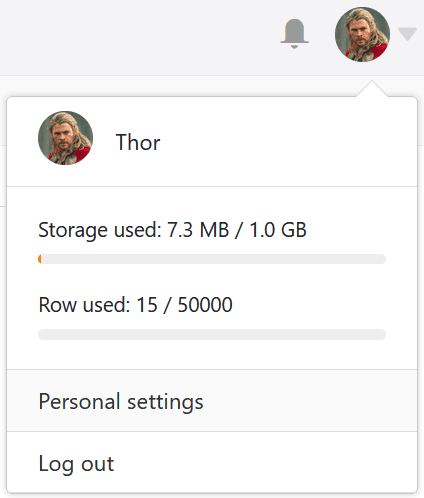
- Click Personal Settings.
- In the Email Notification section, select Do not send for the unwanted notifications.
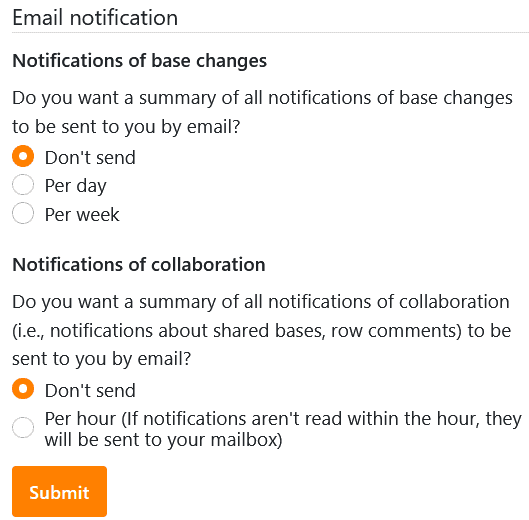
- Confirm with Submit.
A success message will then appear telling you that your changes have been saved.