Table of Contents
You can change the order in which your views of a table are listed as you wish. Moving is done conveniently via drag-and-drop.
Change the order of the views
-
Click the name of the current view.
-
Move the mouse to the view you want to move.
-
Hold the appearing Six dots icon

-
Release the mouse button as soon as the view is at the desired position.
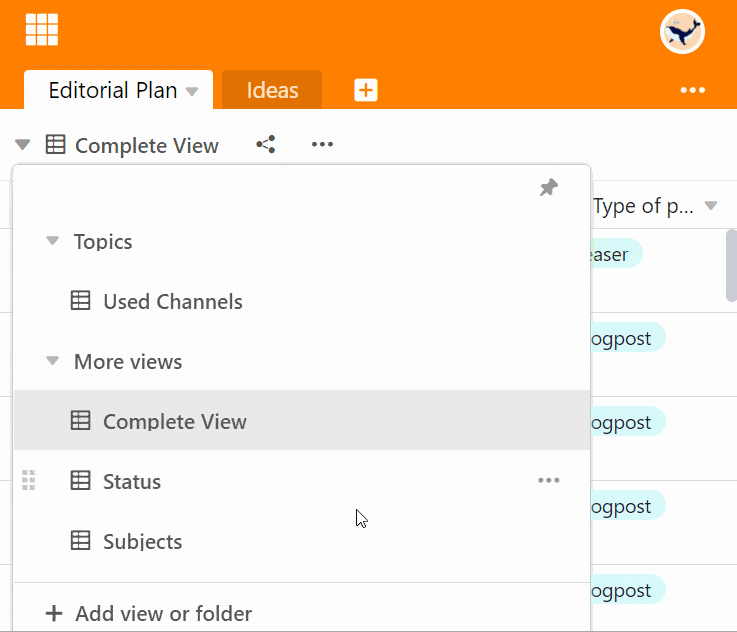
Frequently asked questions
Is the order individual for each user?
No. The order of views is the same for all users of a base.
Can views also be grouped?
Of course. Views can be easily organized into folders
.
Do private views behave differently?
No. You can drag and drop private views in the same way. However, private views are visible only to you.