Table of Contents
The Rating column allows you to grade your records in order to rank them or give them a quality score. When creating the column, you can make specific settings concerning the appearance and the maximum number of rating symbols allowed.
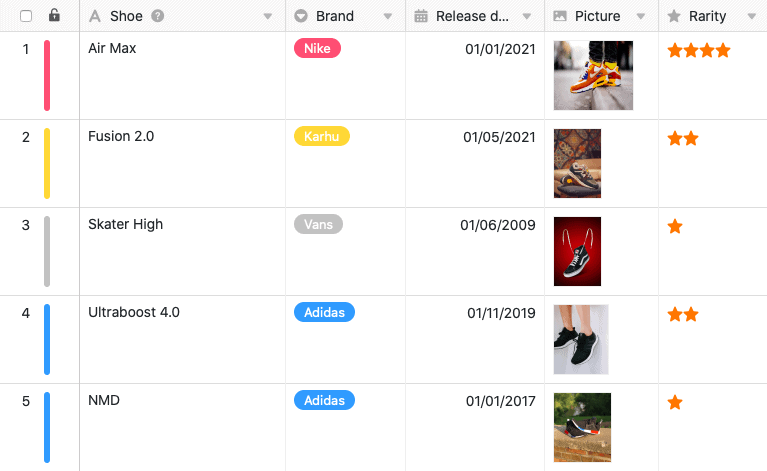
Creating the rating column
- Select Rating as the column type and give the new column a name.
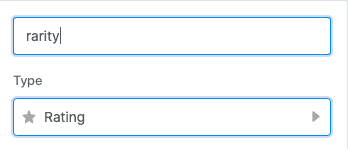
- Set a rating symbol.
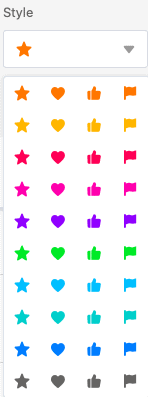
- Determine the maximum number of points from 1 to 10.
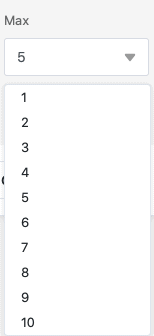
- You can set a default value that appears automatically in every new row. If you do not activate the slider, the default score is 0.
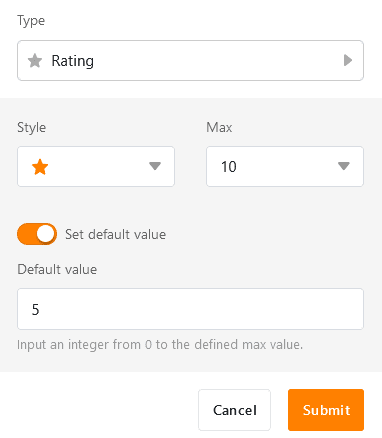
- Confirm with Submit.
Make and change evaluation
When you click on a cell in a rating column, the maximum possible number of symbols is displayed in pale gray. To make a rating on the rating scale, simply click on the rating icon that marks the desired score. To adjust an existing rating, proceed identically.
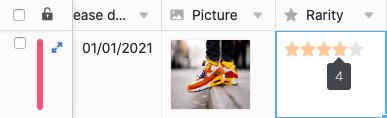
Delete rating
To delete a rating already made in a row, either click on the current value or select the cell and press the Backspace or Delete key on your keyboard.