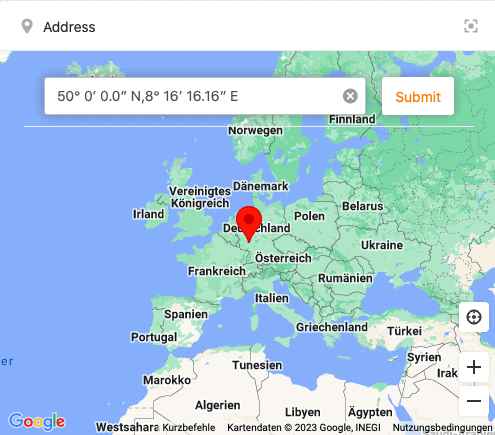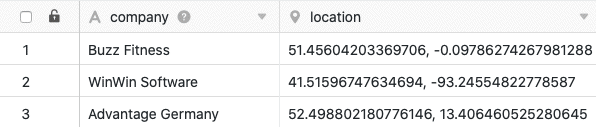Table of Contents
Using the Geolocation column, you can collect the longitude and latitude of any location in your tables. Additionally, you have the possibility to find a country or region using the search function and add it as an entry.
The geolocation column
When creating a geolocation column, you can decide whether you want to add the longitude and latitude of a location to your table, or a country or region using the search function.
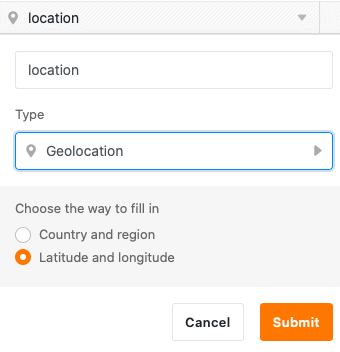
Survey of countries and regions
With this option you can select a country from a specified list in each cell of the column. An input field with auto-completion will help you to find the desired country. Other values are not accepted by the column.
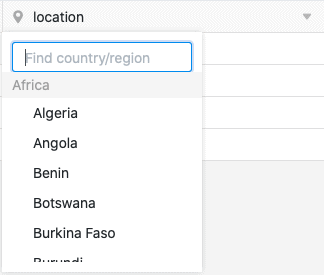
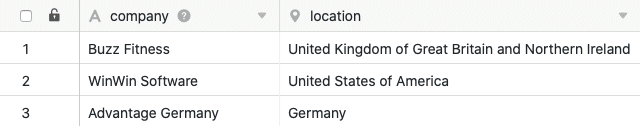
Survey of longitude and latitude of any location
If you choose the option of longitude and latitude, SeaTable presents a map section and an input field. You can either select the desired location on the map or enter the longitude and latitude in the input field.