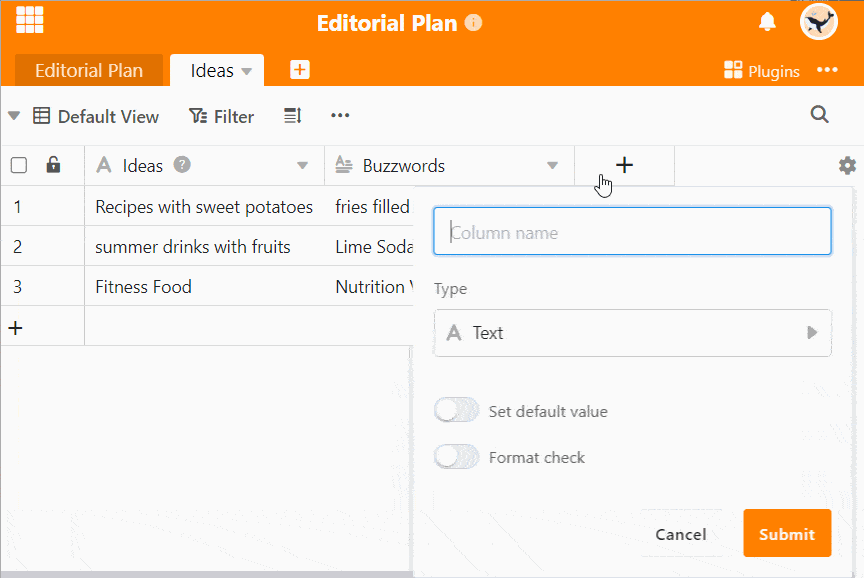Table of Contents
The e-mail column is a column type that allows you to enter e-mail addresses. Unlike a text column, the email column ensures that the input has the structure of a valid email address.
In addition, a small envelope is displayed as soon as you select a cell in the e-mail column. Clicking on this icon opens your e-mail program so that you can directly write an e-mail to the selected address.
Using the email column
- Create a new column with the column type E-mail via the plus symbol.
- Enter a valid e-mail address in a cell of the column.
- Click the cell that contains the email address and an envelope will appear.
- Click the icon to open a new email in your default email program.