Table of Contents
In the following article you will find instructions on how to import data from Google Sheets into SeaTable.
Data import from Google Sheets into SeaTable
-
To be able to import files from Google Sheets into SeaTable, first save them as CSV- or Excel file.
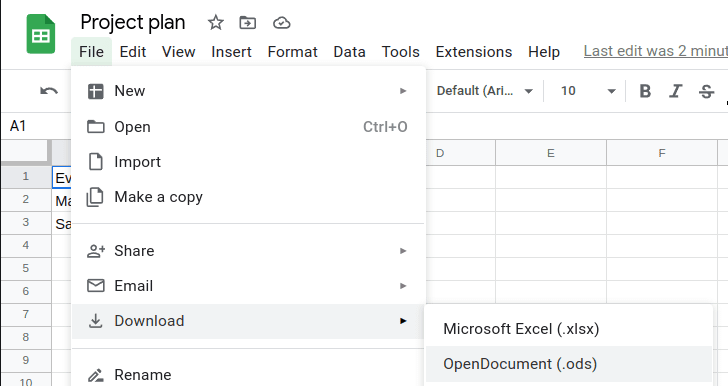
-
Afterwards you can import the files into SeaTable as usual.
-
Detailed instructions for importing the files can be found in the respective overview article on Excel import or CSV import .