Table of Contents
In this article you will learn how todelete a single row, multiple rows and entries from a row .
Delete a row
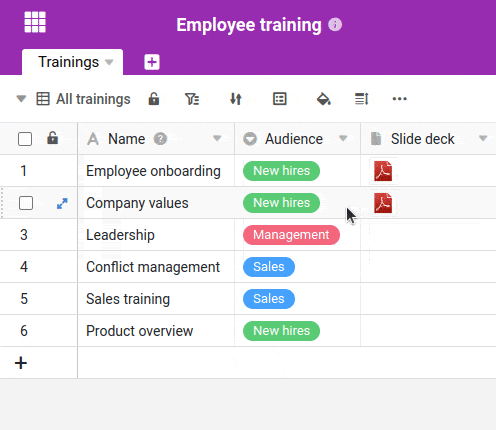
- Right-click on a row to access the drop-down menu.
- Select the Deleterow option.
Delete multiple rows
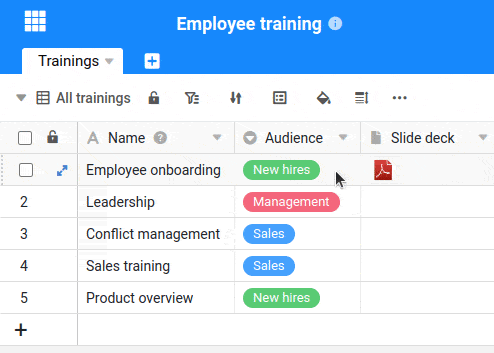
- Move the mouse to the numbering column.
- Select the rows you want to delete by clicking the boxes of the respective rows .
- Right-click anywhere within the selected area to open the drop-down menu.
- Select the Deleterows option.
Delete entries from a row
You can delete the entry in any cell of a row by clicking the Select cell and the entry with the Backspace key or Del Delete
Restore deleted rows
If you want to restore a deleted row, you can find it in the base trash. In this you will find all deleted rows and you can restore them with one click.
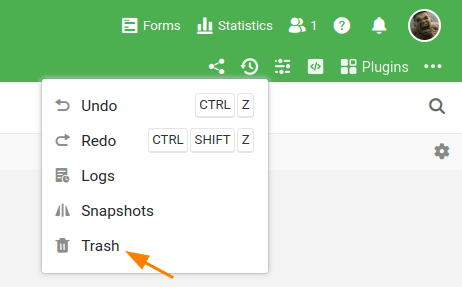
You can also use the key combination CTRL + Z Undo your last operations and restore deleted rows if you have not left base since deletion.