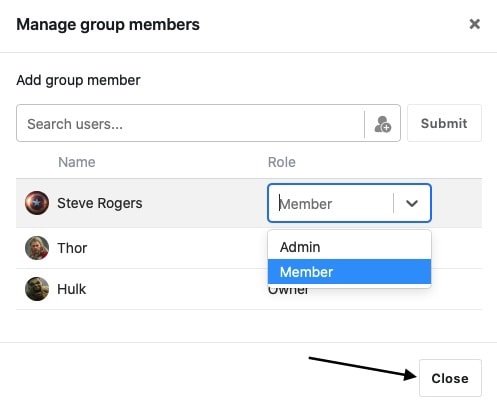Table of Contents
Within a SeaTable group, you can assign permissions by assigning a specific role to group members. You have to distinguish between the roles owner, administrator and member, which all have different permissions .
It is important to note that only as the owner or administrator of a group, you can change the permissions of the other members. Here you will learn how to assign permissions in a group:
Assign permissions in a group
- Switch to the SeaTable home page.
- Click the triangle icon to the right of the name of the group for which you want to assign permissions.
- Go to Manage Members.

- To edit, click the pencil icon to the right of each group member’s current role.

- Select the role you want to give to the respective user by clicking on the selection box.
- Confirm your selection by clicking the Close field.