Table of Contents
You can customize your own avatar image in just a few steps in the personal settings of your account.
An avatar image is helpful for other team members to quickly identify you in SeaTable, because the image is also displayed as a thumbnail in collaborator , creator , for example, and in front of your name in shares.
To customize your avatar image
- Switch to the SeaTable home page.
- Click the avatar image in the upper right corner to open the drop-down menu.
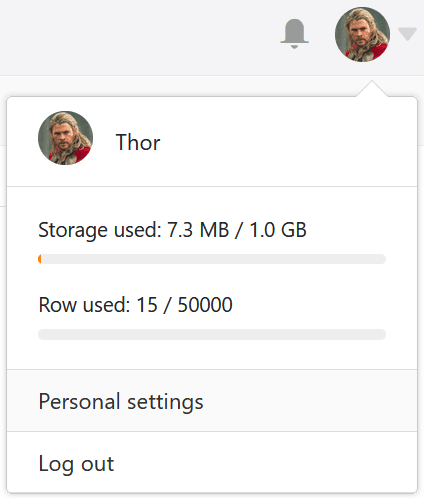
- Click Personal Settings.
- Hover your mouse over the square containing your current avatar image and click the pencil icon that appears .
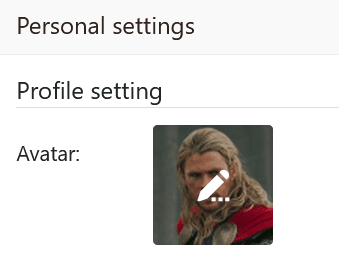
- In the “Upload File” window that opens, select a new image as the avatar image.