Table of Contents
You want to change the language in SeaTable? No problem! You can change the interface language at any time in just a few steps via the personal settings of your account.
The interface language is the language in which SeaTable communicates with you and in which you interact with SeaTable on the user interface. This includes all preset labels, hints and menu options.
Customizing the interface language
- Switch to the SeaTable home page.
- Click your avatar image in the upper right corner to open the drop-down menu.
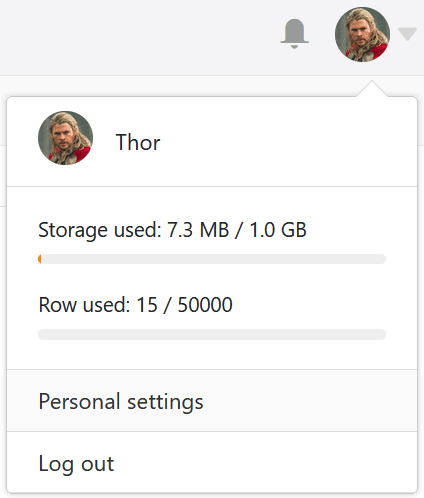
- Click Personal Settings.
- In the Language section, select any language from the drop-down menu.
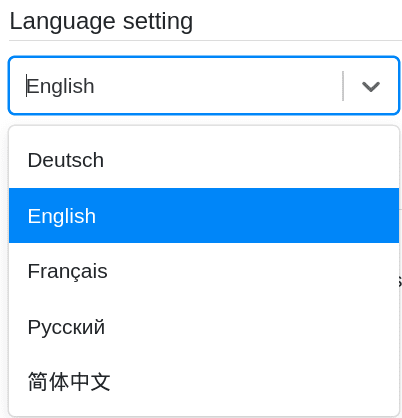
- The selected language is automatically adopted as the new interface language.
Available languages
Currently, the following interface languages are available for selection:
- German
- English
- French
- Russian
- Chinese