Table of Contents
With the data deduplication plugin you can check your tables for duplicate entries and have them deleted automatically with just one click.
Read the article Activating a Plugin in a base to learn how to activate the plugin and add it to your toolbar.
Check a table for duplicate entries
- Open the data deduplication plugin and you will find the settings to be made on the right in the window that opens.
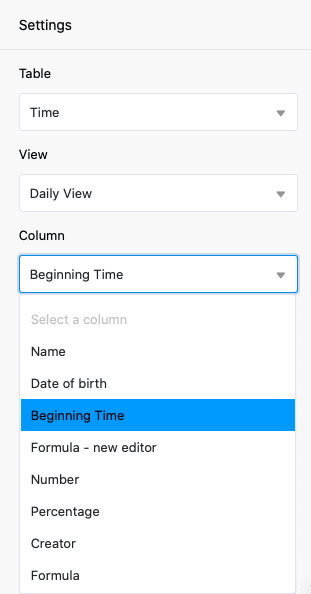
- Select the table and view to be checked and the column (s) to be checked for duplicate entries.
For each check, you can display only the duplicate entries in a table view, but check multiple columns at once.
Viewing the duplicate entries
The duplicate entries are displayed directly in table form as soon as you have selected the table column(s) to be checked.
In the left column you will find the values of the entries found multiple times. In the right column you will find the number how often the corresponding entries were found in the checked table view.
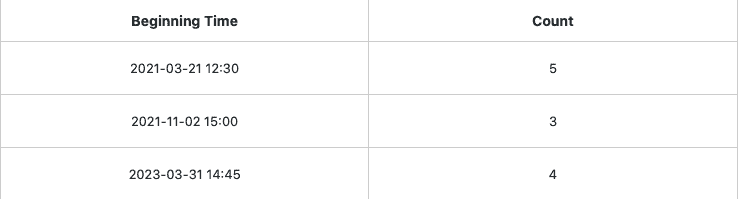
Delete the entries identified as duplicates
You can then delete the entries identified as duplicates using the data deduplication plugin with just one click. In the course of the deletion you can decide whether the first or the last of the entries should remain in the table. All other duplicate entries will be removed from the table.
- Click Delete all duplicate entries.
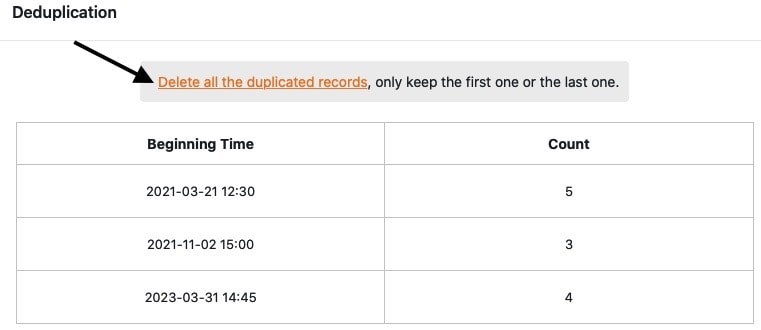
- Select which entry should remain in the table.
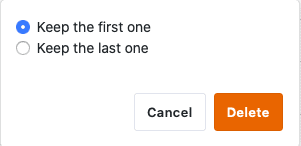
- Confirm the operation by clicking Delete.
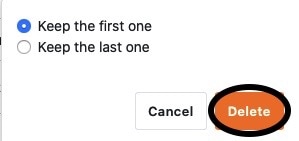
Consequences of deletion
After confirming the deletion, all duplicate entries will be deleted from the corresponding table, leaving only the single previously selected entry.
Please note that not only the values identified as duplicates are deleted from the table, but with them also the whole rows, which contain one of the duplicate values.
If you have deleted the entries or rows by mistake or need them again afterwards, you can restore them from the base trash for a certain time.