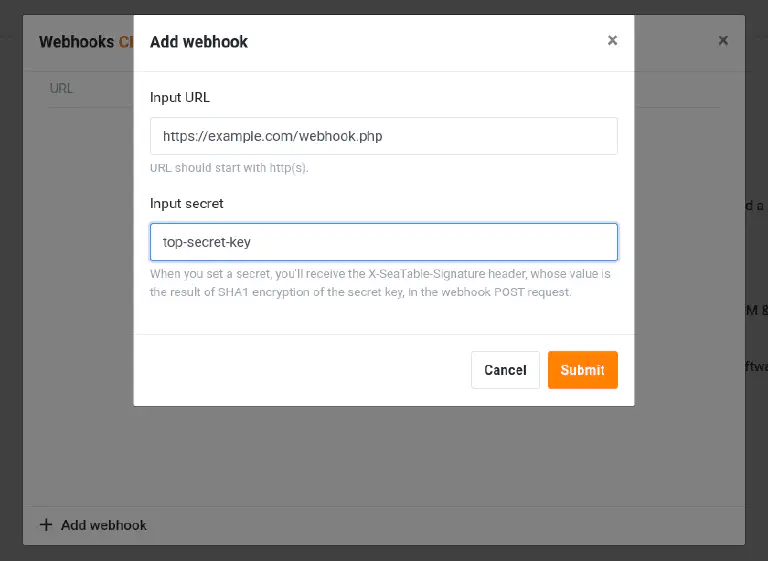Table of Contents
A webhook is always created for a base. Once the webhook is set up, any change to the contents of the base is sent to the target URL.
Set up a webhook
- On the SeaTable home page, hover over a base for which you want to set up a webhook.
- Click the Webhooks item in the context menu under Advanced.
- Enter a destination URL and confirm.
- The webhook becomes active immediately.