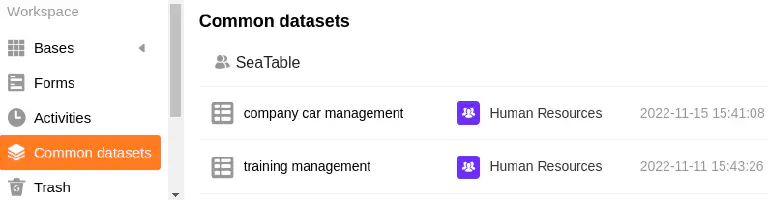Table of Contents
In each base belonging to a group, you can create a table view as a common dataset. The prerequisite for this is that you are the owner or administrator of the group (and not just a member). You can then import the common dataset, including its specific filtering and sorting conditions, as a new table into any other base in the group.
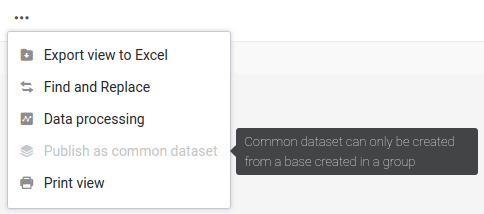
Creating a common dataset
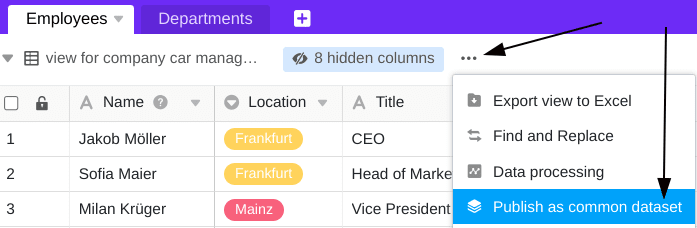
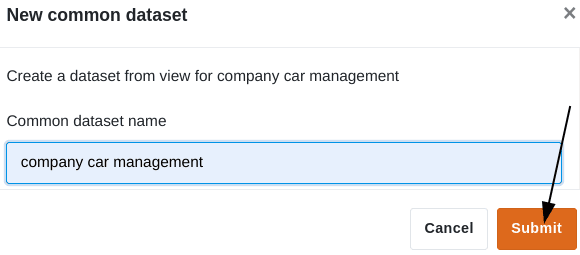
- Open any table view in a base that belongs to one of your groups.
- Click on the three dots.
- Click Publish as common dataset.
- Name the common dataset.
- Confirm with Submit.
Overview of all common datasets
You will find all the common datasets that you have created and that have been shared with you on the start page under common datasets.