Table of Contents
In Team administration, you can view all access permissions for a base to keep track of who can see or edit the data.
Viewing the access permissions
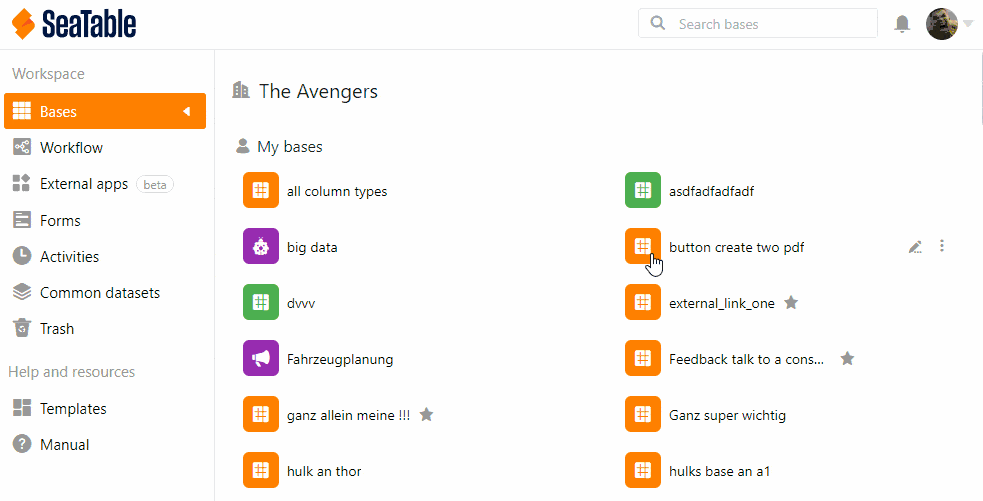
- Click your avatar image in the upper right corner.
- Select Team administration from the drop-down menu.
- Go to bases on the left side under Navigation.
- Click the base whose access information you want to view.
- Select the Access option under the heading. Here you can see all the access authorized persons and their rights.