Table of Contents
Available with Team Administrators
You want to change the credit card you used to pay your SeaTable subscription? No problem, via the team administration this is done with just a few steps.
Change credit card

- Open the Team administration.
- Click on Subscription.
- Click on “Customize payment method”.
- Deposit a new credit card.
- Confirm with “Deposit new credit card”.
- The newly deposited credit card is valid immediately and replaces the old card.
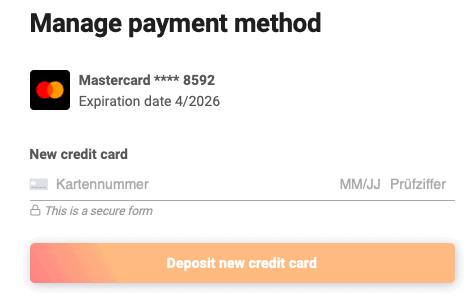
Frequently asked questions about payment by credit card
What credit cards are accepted?
Currently Visa, Mastercard, American Express, China UnionPay and Cartes Bancaires are accepted.
Can a credit card be cancelled?
Currently, a credit card cannot be deleted. However, it will only be charged as long as you have a paid subscription.
Where is the credit card data stored?
Your credit card information is only stored by our payment service provider Stripe. SeaTable does not store your payment information.